How to Recover Data and Accounts When You Lose Your iPhone: A Comprehensive Guide
Losing your smartphone can feel catastrophic, especially in today’s digital age where our entire lives are often tied to these devices. Whether it’s personal memories in photos, important contacts, or crucial app data, the temporary loss of access can cause significant panic. This situation becomes even more precarious when it occurs at the time of a transition, such as changing your phone contract. In this blog post, we will delve into strategies for recovering access to digital accounts and backups in the unfortunate event of a lost iPhone, pulling from the narrative shared by a Reddit user.
Understanding the Immediate Impact of Losing Your iPhone
Before exploring solutions, it’s important to acknowledge what’s at stake. When an iPhone is lost, the following are impacted:
- Communication Access: Your ability to send and receive calls, texts, and emails is disrupted.
- Email Access: Without your device, you may not have easy access to your email, and if the password is saved only on the device, reset becomes a challenge.
- Financial Information: Banking details and apps are now inaccessible until recovered or reset, posing financial security risks.
- Media and Personal Files: Photos, videos, and files stored directly on your device or cloud can feel unreachable.
- App Data: Many apps which require two-factor authentication may lock you out until access is restored.
How to Recover Access: Step-by-Step Strategies
1. Use Find My iPhone
The first course of action when you lose your iPhone is to use Apple’s “Find My iPhone” feature. This should always be the immediate step before attempting more complex recovery solutions. Steps include:
- Log into iCloud using another device or computer.
- Use the “Find My iPhone” feature to locate your device on the map.
- Put your device in Lost Mode to disable Apple Pay and lock your device.
- If recovery is not possible, erase your iPhone remotely to ensure personal data doesn’t fall into the wrong hands.
2. Restore Communication Capabilities
Without communication capabilities, even recovery processes become difficult. Follow these steps to restore communication:
-
Obtain a Replacement SIM Card: Contact your mobile provider to get a replacement SIM card, which can be inserted into another device. This will restore your phone number, allowing you to receive texts and calls which may be vital for password resets.
-
Use eSIM Technology: If convenient, and supported by your carrier, an eSIM can be activated on a new or borrowed device.
-
VoIP and Messenger Apps: Enable communication through apps like WhatsApp, Viber, or Facebook Messenger, which might already be installed on another device or accessible online.
3. Recover Email and Account Access
Once your communication capabilities are restored, prioritize recovering crucial accounts, especially your email:
-
Password Managers: If you use a password manager, use a desktop or any other logged in device to retrieve passwords. Services like 1Password or LastPass usually have browser extensions that can be accessed without a mobile device.
-
Email Recovery: Navigate to your email provider’s web version to reset passwords or recover access using the communication methods restored.
-
Apple Account Recovery: If your Apple ID password is lost, use Apple’s account recovery process. This often requires verifying identity details and might use the trusted phone number.
4. Restoration of Cloud and Media Files
Photos and files stored in iCloud can appear lost without access, but they are generally recoverable:
-
Access iCloud: Visit iCloud.com on a computer, and log in with your Apple ID credentials. Here, files, photos, contacts, and calendar events should be accessible.
-
Third-party Cloud Storage: If using any other cloud services like Google Photos or Dropbox, log in through a web browser to access your stored media.
-
iCloud Drive: For documents stored on the iCloud Drive, the data remains intact and accessible via iCloud from any signed-in device.
Preventive Measures for the Future
While the steps above can help you recover lost data and restore account access, it’s always better to adopt preventative measures to minimize the impact of any future loss:
-
Enable Two-Factor Authentication: Ensure that your account is secure with two-factor authentication, but also consider registering multiple trusted devices or numbers for emergency access.
-
Regular Backups: Regularly back up your phone using iCloud or iTunes. A routinely backed-up device ensures that your data is never completely lost, even if your phone is.
-
Hard Copies of Important Data: Keep a digital or physical hard copy of essential passwords or use a trusted password manager.
-
Alternative Communication Methods: Register a secondary email address or phone number for account recovery options.
-
Data Encryption: Use encryption apps for highly sensitive data to ensure that even if your device is lost, the information remains inaccessible to unauthorized users.
-
Awareness and Education: Educate family members, especially children and elderly relatives, about what to do if they misplace their devices to ensure quick action.
Conclusion
Losing your iPhone, particularly during a transitional time such as a contract change, can induce a stressful situation. However, with a strategic approach to recovery and access, it’s possible to regain control without significant loss. By following this structured guide, focusing on immediate action, restoring communication, accessing cloud data, and reinforcing preventive measures, you can navigate the challenge effectively. Whether you are bonded by the stored memories of family photos or need immediate availability to financial accounts, remember that technology both empowers and offers solutions beyond the initial hurdle of losing a device.
Share this content:
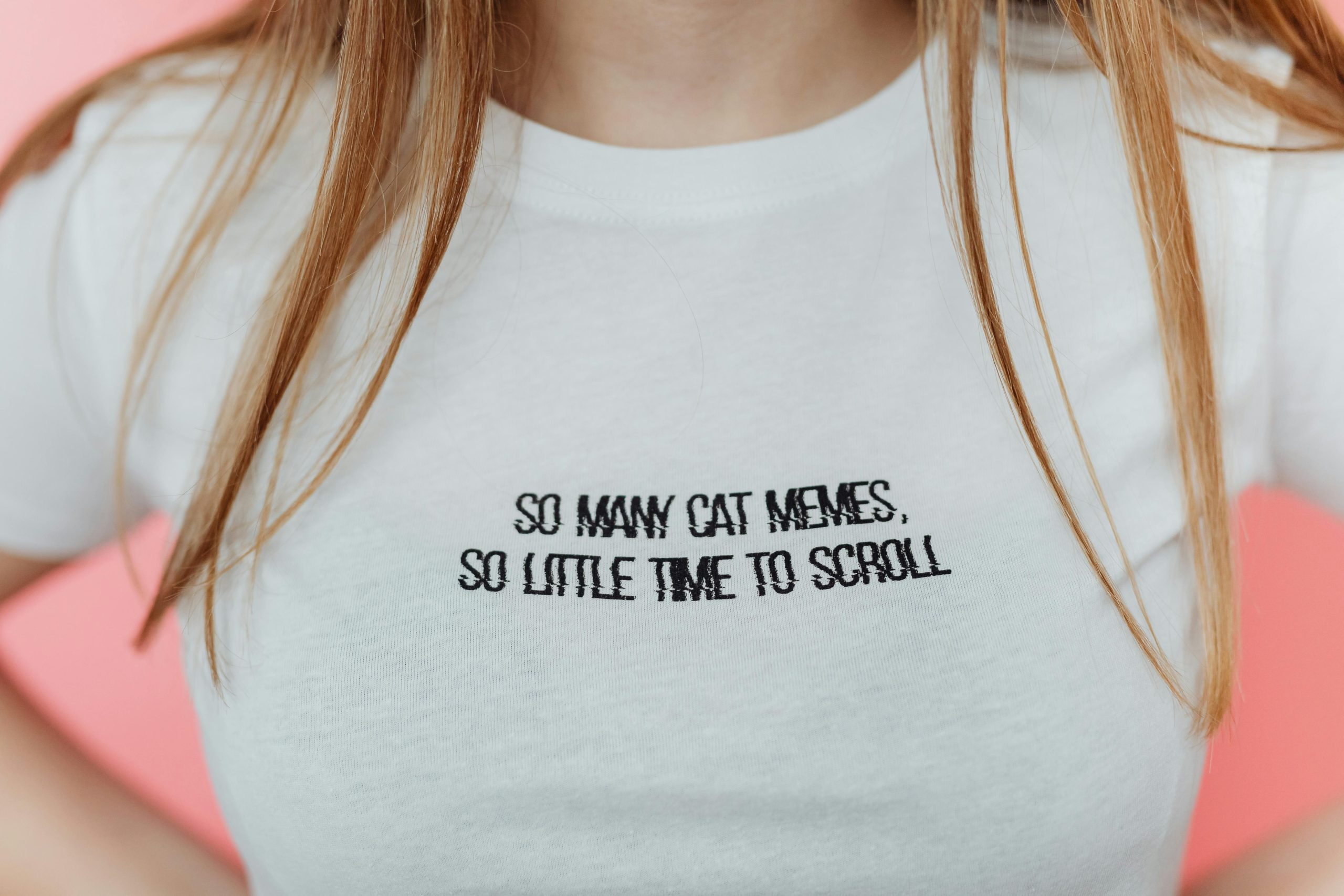



Comment:
This is an incredibly detailed and practical guide for anyone who has experienced the distress of losing an iPhone. I’d like to offer some additional insights based on my experiences with data recovery and account management.
Firstly, while the “Find My iPhone” feature is crucial, ensure that you have “Send Last Location” enabled in your settings. This option can send the device’s last known location to Apple when the battery is critically low, which can be invaluable in locating it.
Concerning email account recovery, consider enabling application-specific passwords if your email provider supports it. This adds an extra layer of security and can sometimes bypass two-factor authentication delays when recovering accounts from another device.
Additionally, if you maintain a digital list of all your passwords (aside from using a password manager), consider adding security questions for critical accounts. These can help in account recovery if you’re locked out.
For apps linked to sensitive information, it’s worth considering app-specific security measures. Features like biometric logs or remote wipe capabilities can protect your data even if the device is lost.
In terms of backups, while iCloud is reliable, I also recommend periodic physical backups to an external hard drive or a trusted cloud service for redundancy. This way, even in the event of a widespread outage, your data remains safe.
Lastly, education is indeed key. I
Hi there,
It sounds like you’re facing a challenging situation with your lost iPhone. To assist you effectively, I recommend starting with Apple’s Find My iPhone feature, which allows you to locate, lock, or even erase your device remotely for security purposes.
Next, if your SIM card is lost, contact your mobile carrier to get a replacement or consider activating an eSIM if supported. Restoring communication is crucial for account recovery, so using messaging apps like WhatsApp or Viber on another device can be very helpful.
For recovering email and account access, utilize password managers if you have them, or access your accounts through their web interfaces. Don’t forget to use the account recovery options offered by Apple ID and your email providers.
If your media files are stored in iCloud, logging into iCloud.com from a computer can help you retrieve photos, contacts, and documents seamlessly.
Finally, to enhance future security, consider enabling two-factor authentication, maintaining regular backups, and storing critical passwords securely. Implementing these steps will help prevent or mitigate similar issues moving forward.
If you need further assistance with any specific