Seeking a Smart Free Antivirus Alternative to Windows Defender
Greetings, dear readers!
If you’ve ever been frustrated by overly aggressive antivirus software, you’re not alone. Recently, I found myself in a challenging situation with Windows Defender. After realizing that it had automatically deleted files from my NAS server without any prior warning, I spent nearly an hour trying to restore them. To add to my woes, I discovered that restoring to the original location wasn’t possible, and navigating the command line to recover the files felt like an unnecessary puzzle.
What I craved was a more user-friendly antivirus solution—one that would respectfully request permission before taking any significant actions, especially when it comes to deleting files.
So, if you’re like me and in search of a lightweight, free alternative to Windows Defender that prioritizes user consent and avoids making decisions on your behalf, I would love to hear your recommendations. It would be refreshing to find antivirus software that embodies a more considerate approach to file handling rather than treating users as if they are clueless.
Let’s discuss smart and effective antivirus options that respect user choices!
Share this content:
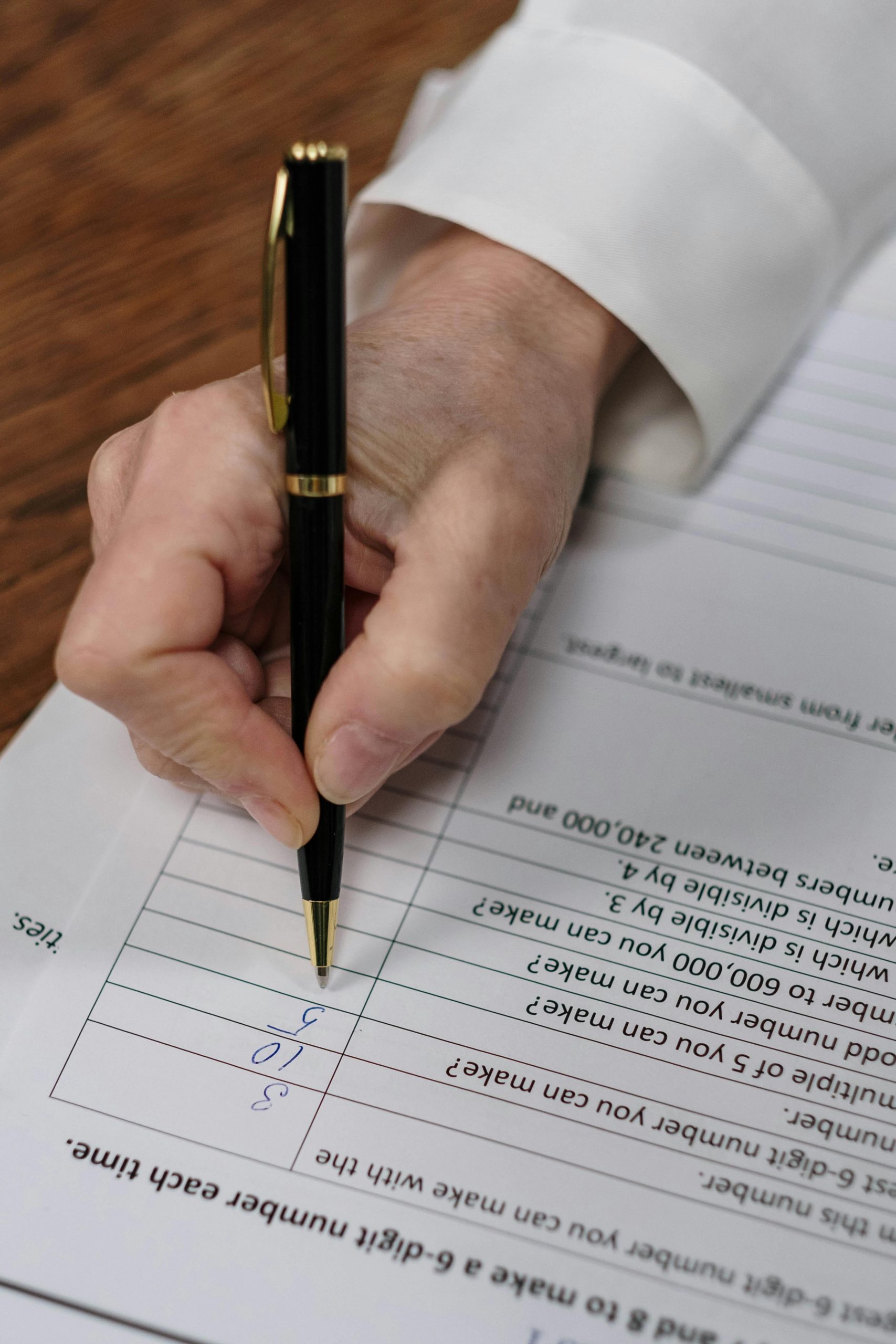



Hi there,
If you’re looking for free antivirus solutions that offer more control and transparency than Windows Defender, there are several options worth exploring:
Additionally, for better control over file handling and prompts, consider using portable or open-source antivirus tools that provide customizable settings, or employ manual scanning tools like Malwarebytes alongside your main antivirus.
Remember, no solution is perfect—it’s essential to balance security with usability, and sometimes combining tools gives the best protection while maintaining control.
Hope this helps