Troubleshooting a Corrupted C Drive: Seeking Solutions
Hello, Tech Enthusiasts,
I hope this post finds you well! I’m reaching out for some assistance with a frustrating issue I’ve encountered with my pre-built PC. It seems that my C drive has become corrupted, leading to persistent crashes that send my computer straight to the BIOS. Unfortunately, I am unable to escape this cycle and cannot access the Windows home screen.
Given this situation, I’m curious if my only option is to invest in a new SSD along with a fresh operating system installation. Before making any decisions, I would greatly appreciate any advice or potential solutions you might have. Your insights could be invaluable as I navigate this challenge.
Thank you in advance for your support! I look forward to hearing your suggestions.
Share this content:
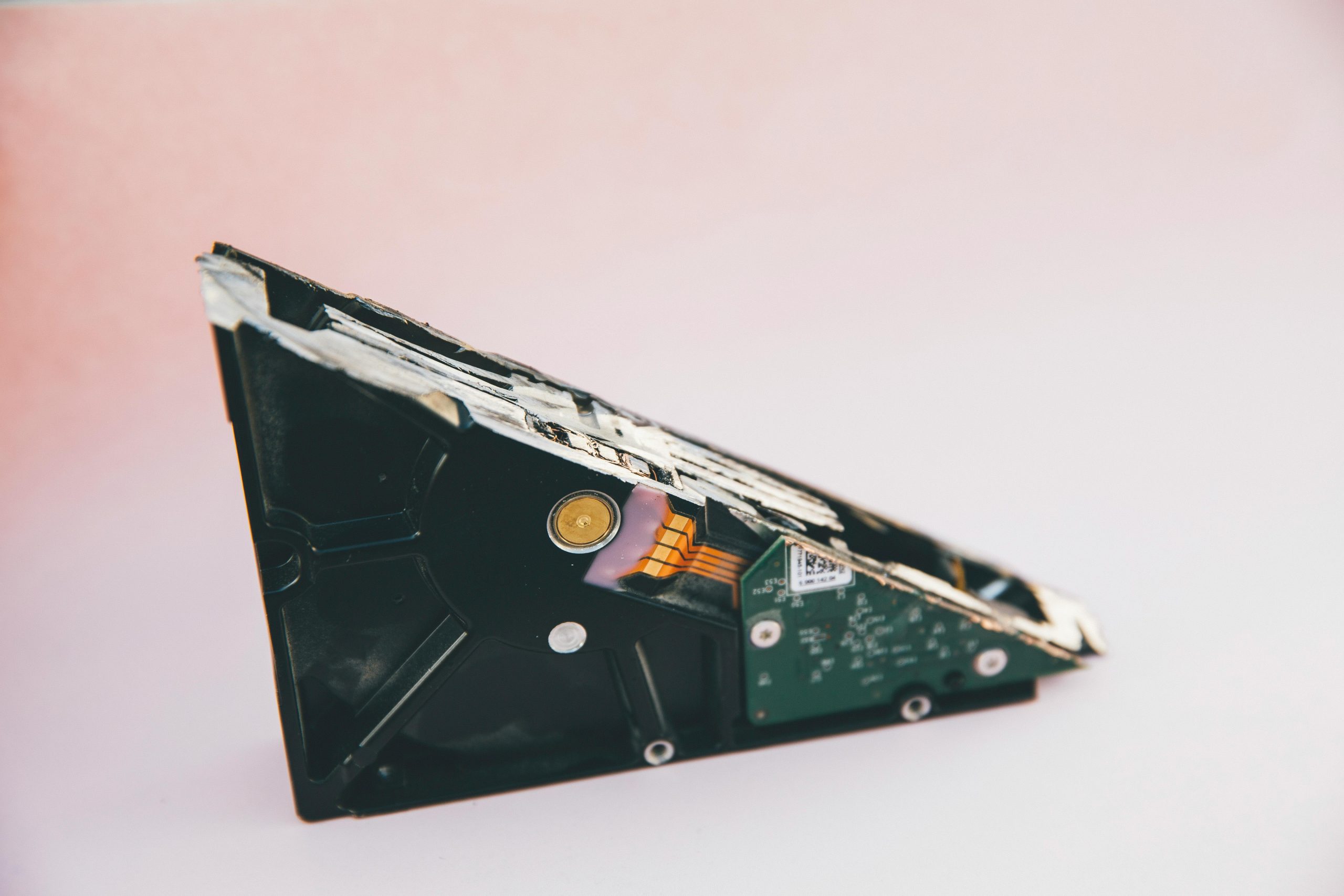



Hi there,
It sounds like you’re dealing with a serious issue if your PC is crashing directly into BIOS and the C drive appears to be corrupted. Before considering the replacement of your SSD or reinstalling Windows, you might want to attempt the following troubleshooting steps:
chkdsk /f /r C:.If these steps do not resolve the issue, replacing the SSD and performing a clean Windows installation might be necessary. However,