Understanding School Account Privacy: What Administrators Can Access
Navigating the digital landscape in an educational setting often raises questions about privacy, especially when it comes to using school accounts on personal devices. A recent experience has prompted a closer look at what school administrators might be able to see when students are logged into their school-related accounts.
Consider this scenario: You find yourself browsing the internet for a while, only to realize that you are logged into your school Gmail account on your personal phone. Initially, you might think that your search behavior remains private, but concerns about whether school administrators can view your online activity can lead to feelings of anxiety and embarrassment.
The key takeaway here is understanding the nuances of school-owned accounts. When you’re signed into a school account, even from your personal device, the potential for monitoring exists. Educational institutions often implement systems designed to ensure safe and appropriate use of their resources. This may include monitoring email, documents, or even some internet activity when logged into school accounts.
While the extent of visibility can vary based on school policies and the tools in place, it’s important to err on the side of caution. Sensitive or personal searches made while logged into a school account may not be as private as you might assume.
So, what can you do to protect your privacy while using personal devices? Here are a few strategies:
-
Sign Out of School Accounts: Before browsing privately, ensure you’re logged out of school-related accounts.
-
Incognito Mode: Consider using incognito or private browsing modes, which don’t save your browsing history and can help maintain some level of anonymity. Yet, be aware that your school’s monitoring systems might still have access to your account activity.
-
Understand School Policies: Familiarize yourself with your school’s policies on privacy and data access. Being informed will help you navigate your online activities with greater awareness.
-
Use Personal Accounts for Personal Activities: Whenever possible, utilize personal accounts for personal browsing to keep your educational and personal lives separate.
In conclusion, while the internet can feel like an open space for exploration, it’s essential to remember that school accounts come with a level of scrutiny. By being proactive and aware, you can help safeguard your online privacy while still utilizing the advantages that educational accounts offer.
If you have ever faced similar concerns or have tips to share about maintaining online privacy, feel free to leave a comment below!
Share this content:
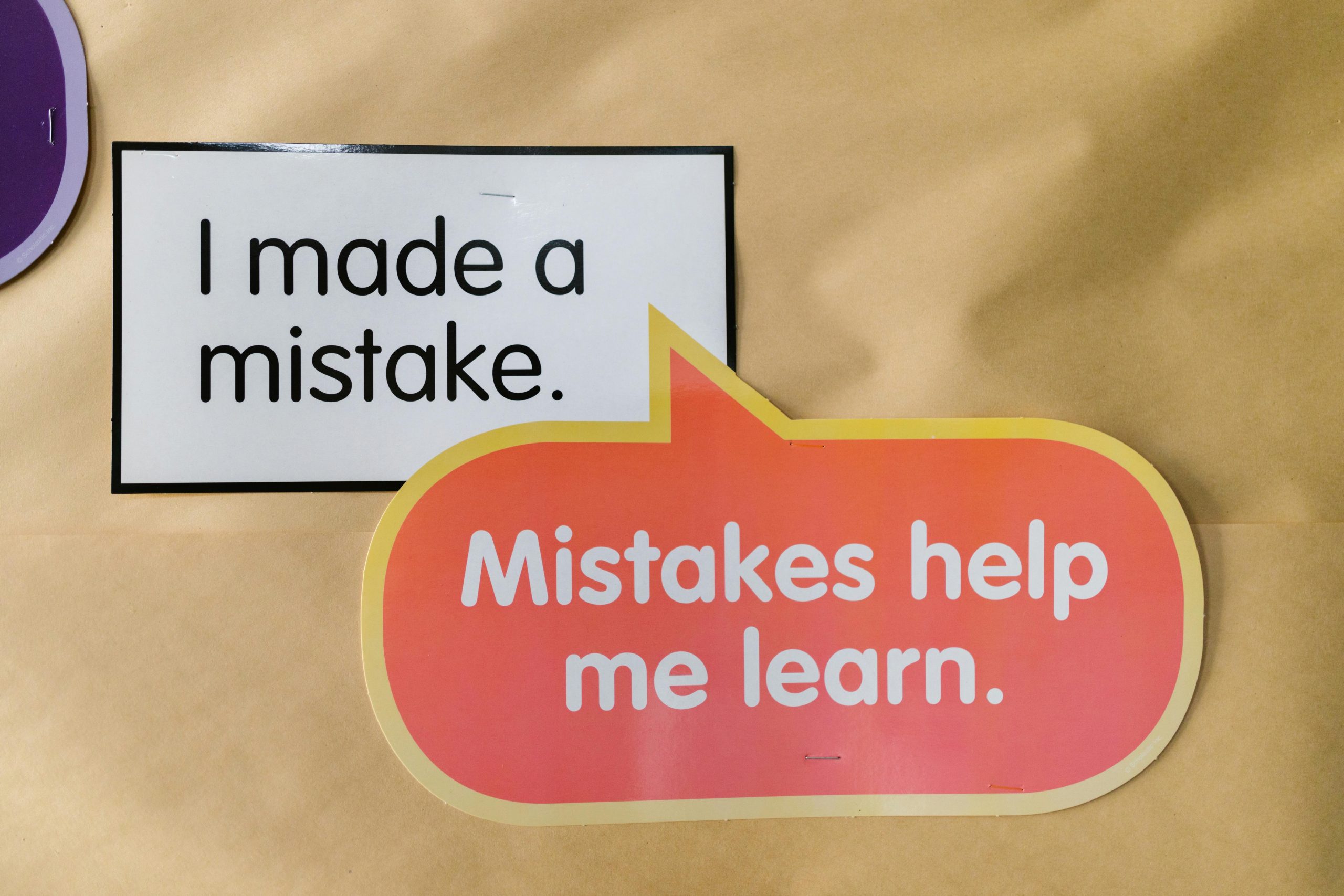



Thank you for sharing this informative article. As a technical support engineer, I want to highlight that when using a school account on a personal device, the school’s IT department may have monitoring capabilities, depending on the management tools and policies in place. This can include tracking email activity, document access, and potentially internet usage related to the account.
To enhance your privacy, consider the following steps:
Lastly, if privacy is a major concern, consider using your own personal device and network for personal browsing activities whenever possible. If you have further questions or need assistance configuring privacy settings, please feel free to reach out!