Understanding Why Certain Websites Won’t Load: Unraveling the Mystery of IP Address Conflicts
As more activities shift online, encountering odd hiccups such as certain websites refusing to load can be both frustrating and baffling. Recently, many individuals have experienced a strange phenomenon: while some websites won’t load using their regular IP address, they become accessible with a VPN, even when using an IP from the same country. This inconsistency leaves many wondering about the underlying reasons and how to resolve them effectively.
In this guide, we’ll delve into the intricate web of internet connectivity, explore potential causes behind this specific issue, and discuss solutions, particularly focusing on router settings and IP address considerations.
A Primer on Internet Connectivity
To grasp why some websites might not load, we must first understand how internet connectivity functions on a fundamental level. When you enter a URL into your browser, several processes are set in motion:
- DNS Resolution: Your browser reaches out to a DNS server to translate the domain name into an IP address.
- IP Address Communication: Once the IP is known, your device attempts to establish a connection by sending a request to the web server’s IP address.
- Routing: Your request travels across numerous networks to reach its destination, whereupon the server sends the requested data back to you.
These steps, although often seamless, can encounter disruptions due to varied reasons, including issues related to your specific IP address or network configuration.
Potential Causes of Website Loading Issues
1. IP Address Blocking
One of the most prevalent reasons for website accessibility issues is IP address blocking. This occurs when certain websites, often for reasons related to security or spam prevention, block specific IP addresses:
- Geo-Blocking: Despite seeming non-intuitive, some websites block IPs based on regional restrictions, even within your own country. These blocks are commonly applied to restrict content availability due to licensing or legal regulations.
- Security Policies: Websites might temporarily or permanently block IPs that exhibit suspicious behavior, such as brute force login attempts or DDoS activity, which can inadvertently affect innocent users.
With VPNs, your traffic appears to originate from a different IP address, thereby bypassing such blocks.
2. Router Configuration Issues
Your router stands as a gatekeeper between your home network and the wider internet. Occasionally, misconfigurations within the router can lead to accessibility issues:
- Firewall Settings: Some routers come with built-in firewalls configured to block certain types of traffic or websites. An overly restrictive firewall could inadvertently block legitimate traffic.
- Firmware Bugs or Outdated Firmware: Routers, like any other computing device, require updates to fix bugs and security vulnerabilities. Failing to update router firmware can cause various connectivity issues.
- IP Filtering: Routers may have settings that inadvertently restrict access based on IP ranges.
3. DNS Configuration
The Domain Name System (DNS) acts as the internet’s directory service. Sometimes, DNS-related issues can cause websites to fail to load:
- ISP DNS Limitations: Sometimes, your Internet Service Provider’s (ISP) DNS might not be up-to-date or may have cached incorrect entries that prevent access to certain sites.
- DNS Propagation Delays: When websites change servers or update their IP address, there can be a delay (DNS propagation) which temporarily affects accessibility.
4. Browser Extensions and Security Suites
As the original Reddit post hinted, browser extensions and security software can cause website loading issues:
- Ad-Blockers and Privacy Extensions: While protecting privacy, these can sometimes block legitimate content inadvertently.
- Antivirus and Internet Security Suites: Some solutions actively filter out traffic, blocking sites deemed risky, even if they’re safe.
Addressing the Problem
Now that we’ve pinpointed potential issues, let’s explore solutions and preventive measures.
Router Troubleshooting and Configuration
- Inspect Router Logs and Settings
- Check your router’s logs for any entries indicating blocked traffic to the affected websites.
-
Review the firewall settings and ensure no unnecessary restrictions are set.
-
Update Router Firmware
-
Access the router’s admin page (often via the IP 192.168.0.1 or 192.168.1.1) and look for firmware updates. Keeping firmware updated can solve connectivity problems and improve network security.
-
Reset Router to Factory Settings
- If the issue isn’t resolved, consider resetting the router to its default factory settings. This can eliminate any faulty configuration that may have been applied unknowingly.
Switching DNS Providers
- Use an Alternative DNS Service
-
Change your DNS settings from your ISP to a more robust option, such as Google Public DNS (8.8.8.8 and 8.8.4.4) or Cloudflare DNS (1.1.1.1). These services often provide faster and more reliable DNS resolutions.
-
Flush DNS Cache
- On occasion, refreshing your DNS cache can fix connectivity issues. For Windows, use the command prompt to enter
ipconfig /flushdns.
Evaluate Browser Extensions and Security Software
- Disable Extensions Temporarily
-
Run your browser in safe mode with extensions disabled to check if this resolves the issue. Re-enable extensions one by one to identify the culprit.
-
Review Security Suite Settings
- Configure your antivirus and firewall settings to ensure legitimate sites are not being blocked.
Leveraging VPNs Safely and Legally
If a VPN temporarily resolves the issue, it could corroborate an IP blocking or geo-restriction issue. However, using a VPN should not be viewed as a permanent solution, especially when accessing services restricted by terms and regulations.
- Ensure VPN Use Is Compliant
- Respect usage policies and avoid accessing restricted content or services that violate agreements, as this can lead to further complications.
Contacting Your ISP
If all else fails:
– Reach Out to Your ISP: They can verify if there’s an issue with your current IP or provide additional instructions and support.
Final Insights
While the frustration of websites not loading can indeed be maddening, a systematic approach can usually lead to a solution. Understanding the routing complexities and potential barriers at each step helps in diagnosing and resolving internet connectivity problems. Consequently, maintaining updated software and a robust security posture can significantly reduce such occurrences, ensuring a seamless browsing experience.
Whether through tweaking router settings, adjusting DNS configuration, or simply being mindful of browser extensions, we can unveil the mystery behind these connectivity issues and streamline our digital lives. And remember, when in doubt, seeking professional technical support can save time and provide peace of mind.
Share this content:
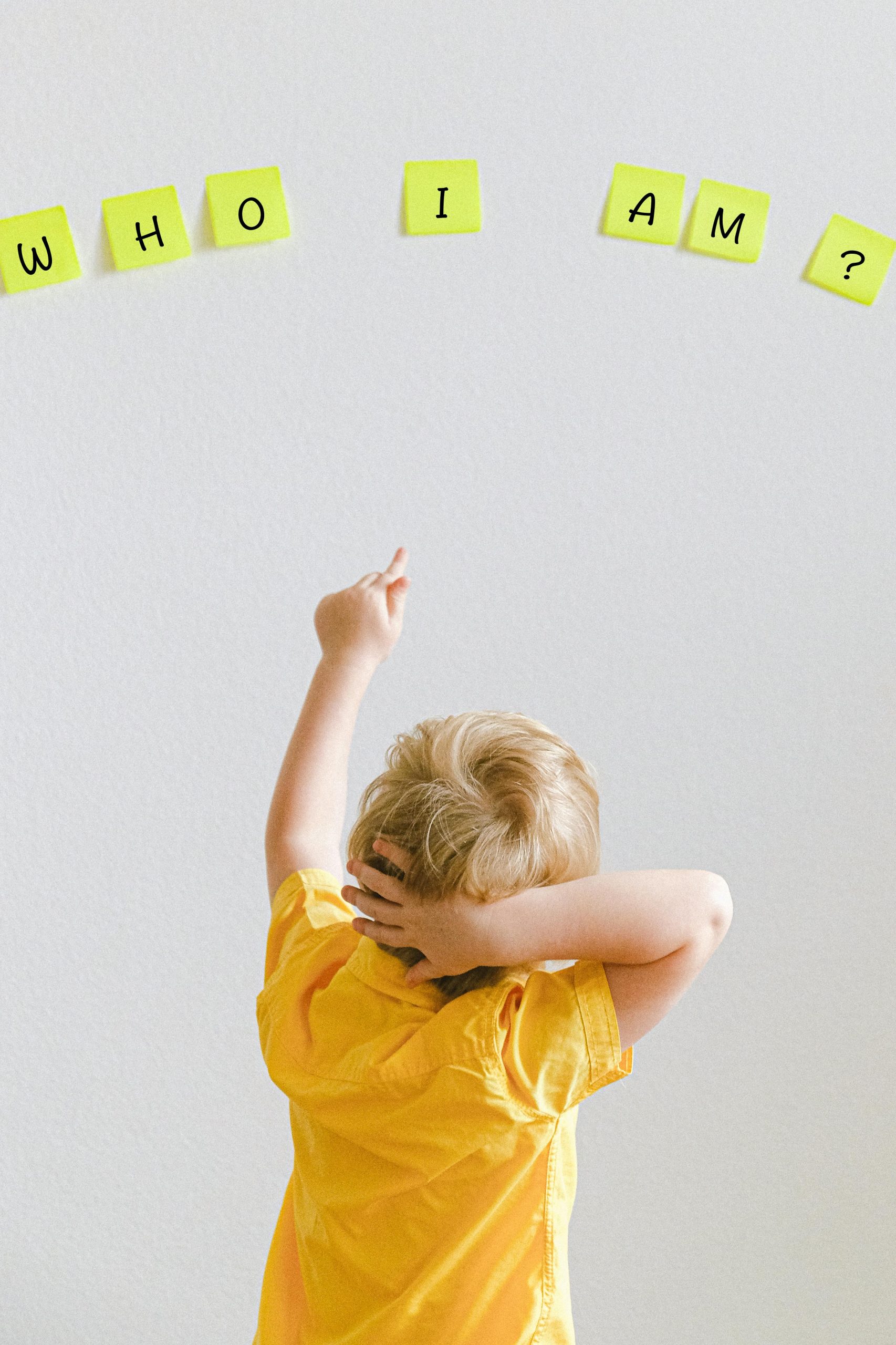



Response to “Certain websites won’t load on my IP address but will load using VPN”
Thank you for sharing this detailed analysis on the issues surrounding website accessibility when using a VPN. I can relate to the frustration many users experience with intermittent connectivity problems, especially when they are seemingly solved by simply switching to a VPN. Here are a few additional insights and suggestions that might help:
1. Clear Browser Cache and Cookies
Sometimes, a corrupted cache or outdated cookies can lead to loading issues. Clearing your browser cache and cookies might help in resolving persistent access problems. This ensures that your browser fetches the most recent versions of the website’s content, rather than relying on older, potentially flawed data.
2. Check Your Hosts File
In rare cases, entries in your operating system’s hosts file can cause redirection issues or blockages. Make sure there are no entries that inadvertently affect your ability to access particular domains.
3. Analyze Network Configuration
If you’re comfortable, consider using
tracertorpingcommands to trace the route to the problematic websites. This can help identify where the connection is timing out or being disrupted. It’s a technical approach but can provide valuable insights.4. Consider Localized Issues
If
Thank you for sharing this detailed overview of the potential causes behind websites not loading when using your IP address but working with a VPN. Based on your description, here are some troubleshooting steps that could help resolve or identify the root cause of the issue: