Understanding Computer Repair Costs: What to Expect for Your Surface Pro
As technology continues to evolve rapidly, our reliance on devices like the Surface Pro grows. When something goes wrong with a relatively new device, it can be concerning—especially when it’s no longer under warranty. If you’re facing issues with your Surface Pro and wondering about the potential repair costs, you’re not alone.
Factors Influencing Repair Costs
Several elements can impact the price of computer repairs:
-
Type of Damage: The nature of the problem significantly influences the overall cost. Issues may range from software glitches requiring minimal fixes to hardware malfunctions that necessitate replacement parts.
-
Parts and Labor: Replacing a screen, for instance, could be more expensive than a simple battery swap. The availability of parts also plays a role—if components need to be sourced from manufacturers or specialized suppliers, costs may rise.
-
Location and Service Provider: Repair prices can vary depending on where you go for assistance. Authorized repair centers might charge more for labor and parts compared to third-party repair shops, but they may also offer more reliable service.
-
Repair Complexity: Some repairs are straightforward, while others may require in-depth diagnostic work, which can increase labor costs.
General Cost Expectations
For a Surface Pro specifically, if you’re dealing with a common issue like a cracked screen or a battery replacement, you might be looking at costs ranging from $200 to $600. More intricate repairs, such as logic board issues or internal hardware replacements, can escalate repairs to upwards of $1,000.
What to Do Next
Before proceeding with any repair, consider gathering quotes from multiple service providers. It’s wise to inquire about warranties on the repairs themselves, as this can save you money in the long run should the issue recur.
In conclusion, while it can be daunting to face a malfunctioning Surface Pro, understanding the potential repair costs can help you plan and make informed decisions. By considering the factors listed above and doing your homework, you’ll be better equipped to handle your computer repair needs efficiently.
Share this content:
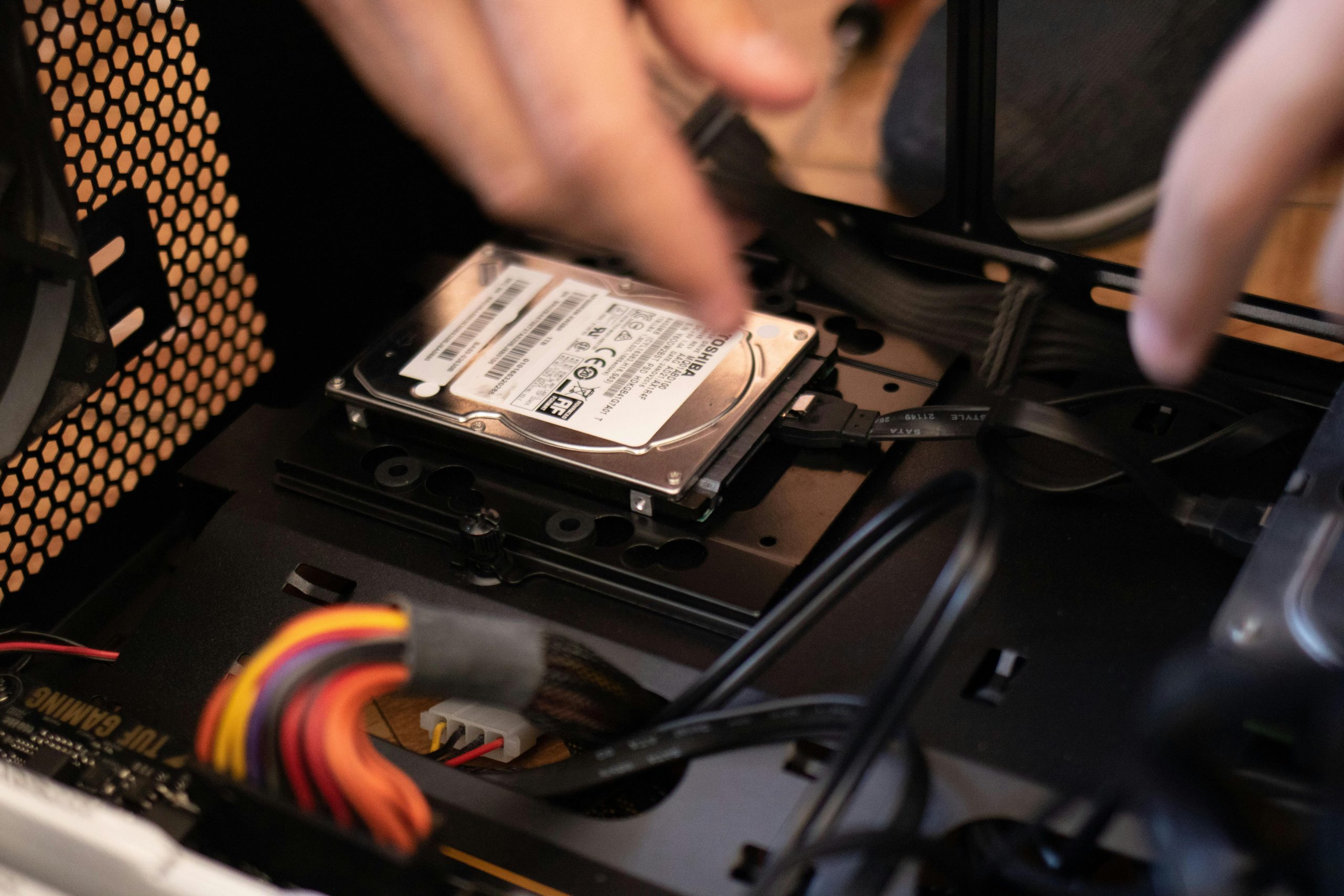



Thank you for sharing this comprehensive overview of computer repair costs, particularly for Surface Pro devices.
To assist you further, I recommend ensuring you get detailed quotes from multiple authorized and reputable repair centers to compare prices and services offered. It’s also beneficial to verify if they provide warranties on parts and labor, which can provide added peace of mind after the repair is completed.
If your device is experiencing hardware issues like a cracked screen or battery failure, specialized repair shops with certified technicians tend to handle these efficiently. For complex problems such as logic board failures, it’s often advisable to opt for authorized service providers to ensure compatibility and avoid further damage.
Additionally, ask the repair center about the typical diagnostic process they follow, as pinpointing the exact cause before quoting costs can help avoid surprises. Don’t hesitate to inquire about lead times and the availability of genuine parts, especially if your device requires components sourced from the manufacturer.
If you’re comfortable performing certain repairs yourself, resources like detailed repair guides and tutorials for Surface Pro models can be useful, but always weigh the risk of voiding warranties or causing additional damage.
Should you decide to proceed with repairs, keeping a backup of your data beforehand is highly recommended to prevent data loss during the repair process.