Understanding Suspicious Messages: Should You Worry?
This morning, I received a message that left me feeling anxious. Here’s a glimpse of it. While it might seem trivial to some, incidents like this always trigger a sense of fear for me.
Naturally, I wonder – is there any reason to be concerned?
Messages of this nature can certainly be unsettling, especially in a digital age where security is a top priority. It’s important to assess the situation calmly. While it’s possible that this message is harmless, it’s essential to take proactive steps for your peace of mind.
Here are some recommendations on how to approach the situation:
-
Analyze the Source: Check who sent the message. Is it from a trusted contact or an unfamiliar account? If it’s from someone you don’t know, exercise caution.
-
Look for Red Flags: Scams and phishing attempts often contain urgent language, strange links, or requests for personal information. If the message seems suspicious, it’s wise to approach it with skepticism.
-
Ignore and Report: If you determine that the message is indeed spam or malicious, consider ignoring it and reporting it to the platform. Most services have tools to block these communications.
-
Stay Informed: Educate yourself about common scams and security threats. Being aware of what to look for can help you identify potential issues early.
-
Trust Your Instincts: Ultimately, if something feels off, it’s better to err on the side of caution. If you believe there might be a real security concern, take the necessary steps to protect your accounts.
In conclusion, while this message may not lead to any real danger, it’s always prudent to remain vigilant. By taking these steps, you can safeguard your information and prevent potential risks. If you’re facing similar situations, remember: you’re not alone, and seeking advice is always a good move.
Share this content:
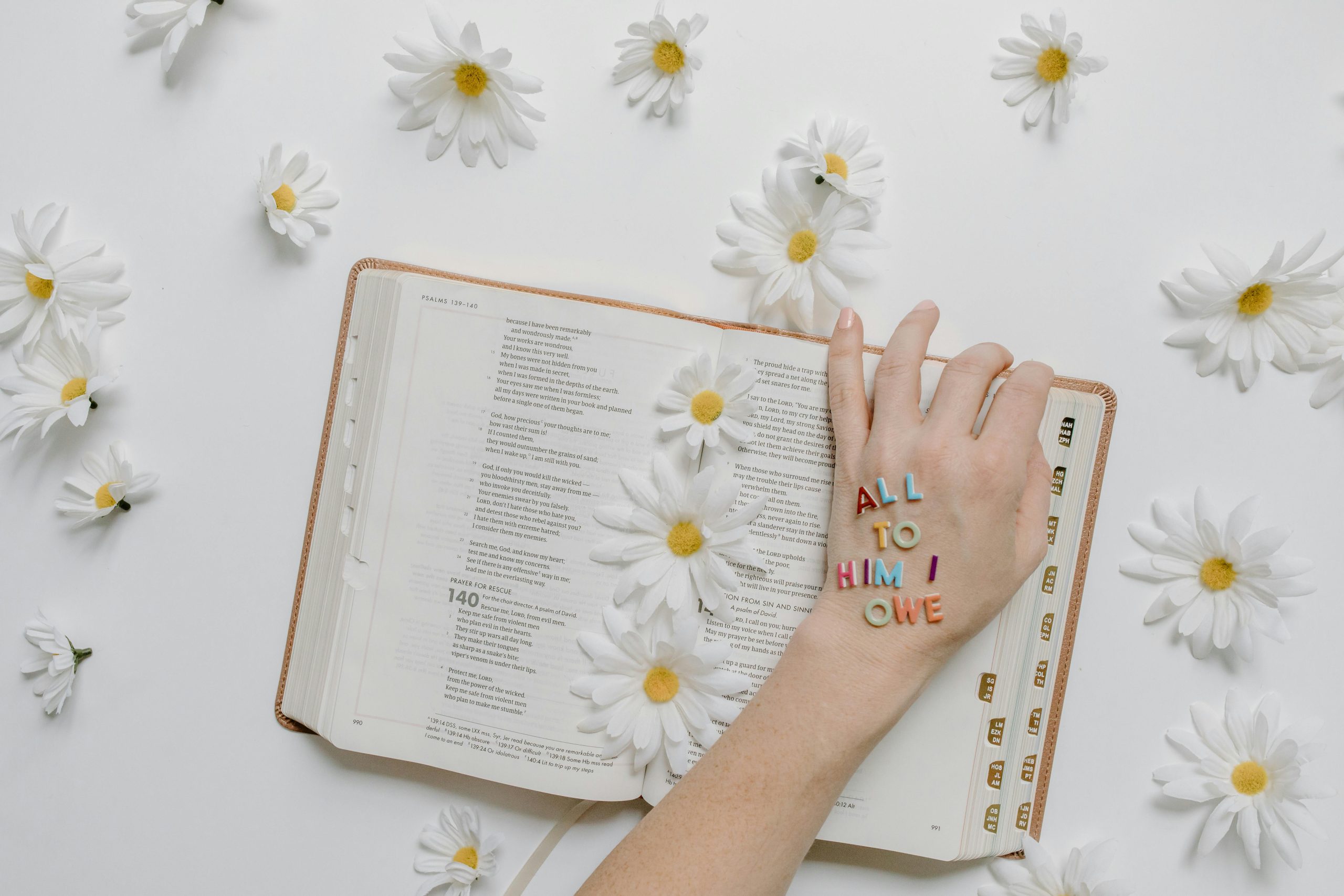



Hi there,
Thank you for reaching out. Receiving suspicious messages can be concerning, but it’s good that you’re cautious. Based on the details you provided, here are some technical steps you can take to further assess and protect yourself:
If you continue to receive such messages or notice