Navigating the World of HDD Data Recovery: A Comprehensive Guide
Introduction
In an increasingly digital age, data storage solutions like hard disk drives (HDDs) play a critical role in our daily lives. They serve as repositories for our valuable data, from family photos and project files to financial records and entertainment collections. However, these devices, though generally reliable, can encounter failures that may risk data loss. One common scenario involves a dropped HDD, leading to daunting data recovery efforts.
In this blog post, we’ll explore a real-life scenario of the challenges faced in recovering data from a damaged Toshiba Canvio Ready HDD, delving into the technical complexities and offering insights into the data recovery process as a whole. We’ll also provide valuable information on preventive measures to safeguard your data.
Understanding Hard Disk Drive Mechanics
Before diving into the recovery process, it’s important to understand how HDDs function. An HDD is a type of data storage device that stores digital information on magnetic surfaces. It’s composed of key components such as platters, read/write heads, and a spindle motor.
- Platters: These are circular disks that store data magnetically and spin at high speeds.
- Read/Write Heads: These components move across the platter’s surface to read and write data.
- Spindle Motor: Responsible for spinning the platters at consistent speeds during read/write operations.
Given these intricate parts, HDDs are sensitive to physical jolts. Drops, such as the one experienced by our Toshiba Canvio Ready, can lead to mechanical failures, rendering the device inoperable.
The Challenge of Data Recovery
The Reddit post in question highlights a scenario where the HDD begins making ominous clicking noises after being dropped, indicating potential damage. This clicking often suggests that the read/write heads have encountered physical issues, which can severely impede data recovery efforts.
Diagnosing the Issue
-
Head Swap: The data recovery specialists at the Computer Forensics Lab in London initiated their recovery with a head swap. This involves replacing the faulty read/write heads with those from a donor drive. It is a delicate procedure requiring precision and skill in a cleanroom environment, free from dust and static electricity.
-
Drive Hanging: Despite a successful head swap, the HDD continues to hang, suggesting ongoing mechanical problems or potential damage to the disk platters.
-
Imaging Attempt and EARR: The technician’s email mentioned an attempt to image the drive and disable Enhanced Adaptive Read Retry (EARR). Imaging involves creating a copy of all readable data from the failed drive onto a new, stable drive. EARR is a firmware feature in some HDDs that aids in reading data from challenging sectors. Disabling it was likely an attempt to prevent the drive from encountering consistent errors and to enable smoother data extraction.
Realistic Expectations and Alternative Solutions
When considering the odds of successful data recovery, it’s crucial to be aware of several factors:
-
Severity of Damage: If the platter has sustained significant damage, recovery chances diminish. Any physical scarring or breakage on the magnetic surfaces can result in permanent data loss.
-
Technician Expertise: The expertise and tools available at a data recovery company play substantial roles. While the initial attempt by the Computer Forensics Lab is underway, consulting a second company with a proven track record and advanced technology might improve your chances, should the first attempt prove unsuccessful.
-
Cost vs. Value: Data recovery can be costly. Evaluating the sentimental and practical value of the lost data against the financial investment required for recovery is essential.
A Look at Data Recovery Success Stories
While the process is complex, there are numerous instances where individuals successfully retrieved their data. Consider a case where an individual recovered a treasure trove of family memories from a hard drive submerged in floodwaters. In this instance, the combination of an experienced recovery team, advanced technology, and persistence led to success. Similarly, data retrieval from drives damaged in fires and other catastrophes exemplifies the potential of these efforts.
Preventing Future Data Loss
The key lesson from the Reddit post is the importance of regular backups. Here are some best practices:
-
Regular Backups: Implement a 3-2-1 backup strategy, keeping three copies of data—two stored locally but on different devices or media, and one stored off-site or in the cloud.
-
Invest in Durable Solutions: Consider using SSDs (Solid-State Drives) alongside HDDs as SSDs are more resistant to physical shock due to their lack of moving parts.
-
Implement Data Management Tools: Use automated backup software to schedule regular backups, minimizing the risk of human error or forgetfulness.
-
Safeguard Against Physical Damage: Store HDDs in shock-absorbing or padded cases to mitigate damage from accidental drops or impacts.
Conclusion
Entering the world of data recovery can be daunting, especially following a physical trauma to an HDD. As demonstrated in our case of the Toshiba Canvio Ready, there is a blend of hope and realism required throughout the process. While skilled experts tire tirelessly to retrieve your data, it’s important to act swiftly, connect with reputable service providers, and accept that not all data may be recoverable.
Ultimately, the experience underscores a broader truth—being proactive about data protection and management can help avoid these stressful situations in the first place. Embrace sound data practices, and you’ll be well-equipped to guard your valuable digital possessions against future mishaps.
Share this content:
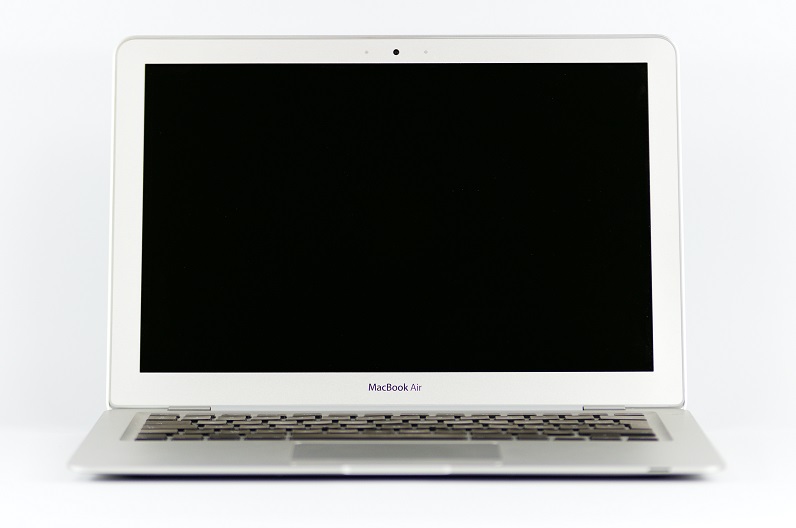


Expert Insights on HDD Data Recovery
Thank you for sharing this comprehensive guide on HDD data recovery. I’d like to add some technical considerations and insights based on the recovery processes discussed.
When dealing with HDD recovery, it’s crucial to approach each case with a detailed understanding of the underlying mechanics and conditions of failure. As noted, the clicking noise from the HDD can indicate a serious issue, possibly involving the read/write heads or platters. This should drive the decision to use professional recovery services equipped with the right tools and cleanroom environments.
It’s worth noting that if you suspect physical damage, immediately powering off the drive is critical. Continuing to read from a damaged platter can result in further data loss. If the device is still making noises after the initial diagnostic checks, it may be wise to halt any DIY recovery attempts to avoid exacerbating the situation.
As for the imaging attempt, employing specialized imaging software is essential in this process. Tools like R-Studio or EaseUS Data Recovery Wizard can provide advanced techniques and recovery options, especially when dealing with inaccessible sectors.
The EARR functionality is indeed a useful feature, but it can occasionally complic
Hi there,
Thank you for sharing such a detailed overview of HDD data recovery processes. Dealing with physically damaged drives, especially after drops, can indeed be challenging. Based on the scenario you’ve described, here are some suggestions and insights to help you move forward: