Seeking Solutions: Recovering Files from a WD External Hard Drive
Hello, everyone. I’m reaching out to see if anyone can assist me with an issue I’ve encountered with my external hard drive.
Recently, while trying to access my WD external hard drive on a different computer, I discovered that all my files had vanished, particularly some crucial Photoshop projects that I had been diligently working on up until April 12th. In my attempt to recover these missing files, I utilized a software called Tenorshare 4DDiG. While the program was able to recover some data, unfortunately, the versions that were retrieved were corrupted and wouldn’t open in Photoshop.
In addition to this, I’ve also explored Disk Drill, which still displays the file paths, but indicates that the likelihood of successful recovery is low. This is quite distressing as I have approximately two months’ worth of work tied up in these files.
If anyone has tips, recommendations, or alternate strategies for recovering files from an external hard drive, I would greatly appreciate your insights. Thank you in advance for your help!
Share this content:
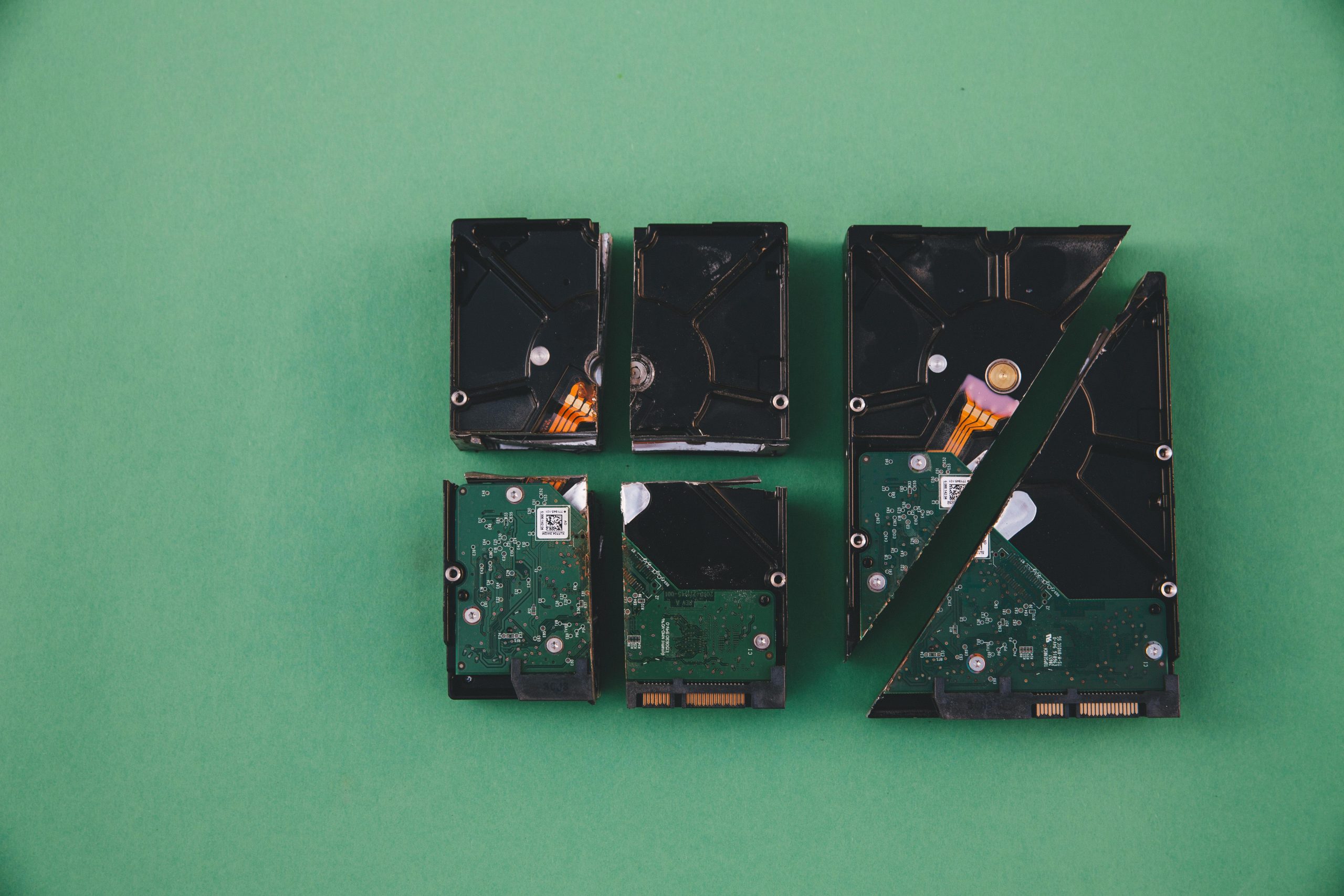



Hi there,
I’m sorry to hear about the difficulties you’re experiencing with your WD external hard drive. Data recovery in scenarios like this can be challenging, especially when files appear to be corrupted or partially recoverable. Here are some suggestions that might help you improve your chances of successful recovery:
chkdskon Windows or Disk Utility on macOS) to identify and fix file system issues that might be causing access problems.