Title: Is My Neighbor Hacking My Wi-Fi? A Frightening Experience with Network Security
In this age of advanced technology, online safety remains a pressing concern for many of us. Recently, I found myself in a rather unsettling situation that raised alarms about my digital security. It all began with a chilling realization: I could hear my neighbor seemingly reading the content displayed on my computer screen.
Upon further reflection, I became increasingly suspicious that my neighbor may have gained unauthorized access to my Wi-Fi network. The router’s security settings were outdated, relying on WEP encryption, which I learned is notably weak and easily compromised. Struggling to access the router’s settings myself, I encountered persistent issues, with my attempts logging in being met with frustrating “timeout” messages.
To investigate further, I employed various tools to check for any suspicious activity. I utilized HijackThis, Malwarebytes (specifically the anti-rootkit feature), and Wireless Network Watcher. However, after thorough scans, I didn’t uncover anything particularly alarming, leaving me feeling more anxious about my digital security.
I’m currently working on a Windows 7 laptop, and I’m reaching out for guidance and advice. If you have experienced anything similar or have tips on enhancing network security, your insights would be invaluable. It’s imperative that we all take steps to safeguard our digital privacy in an increasingly connected world.
Share this content:
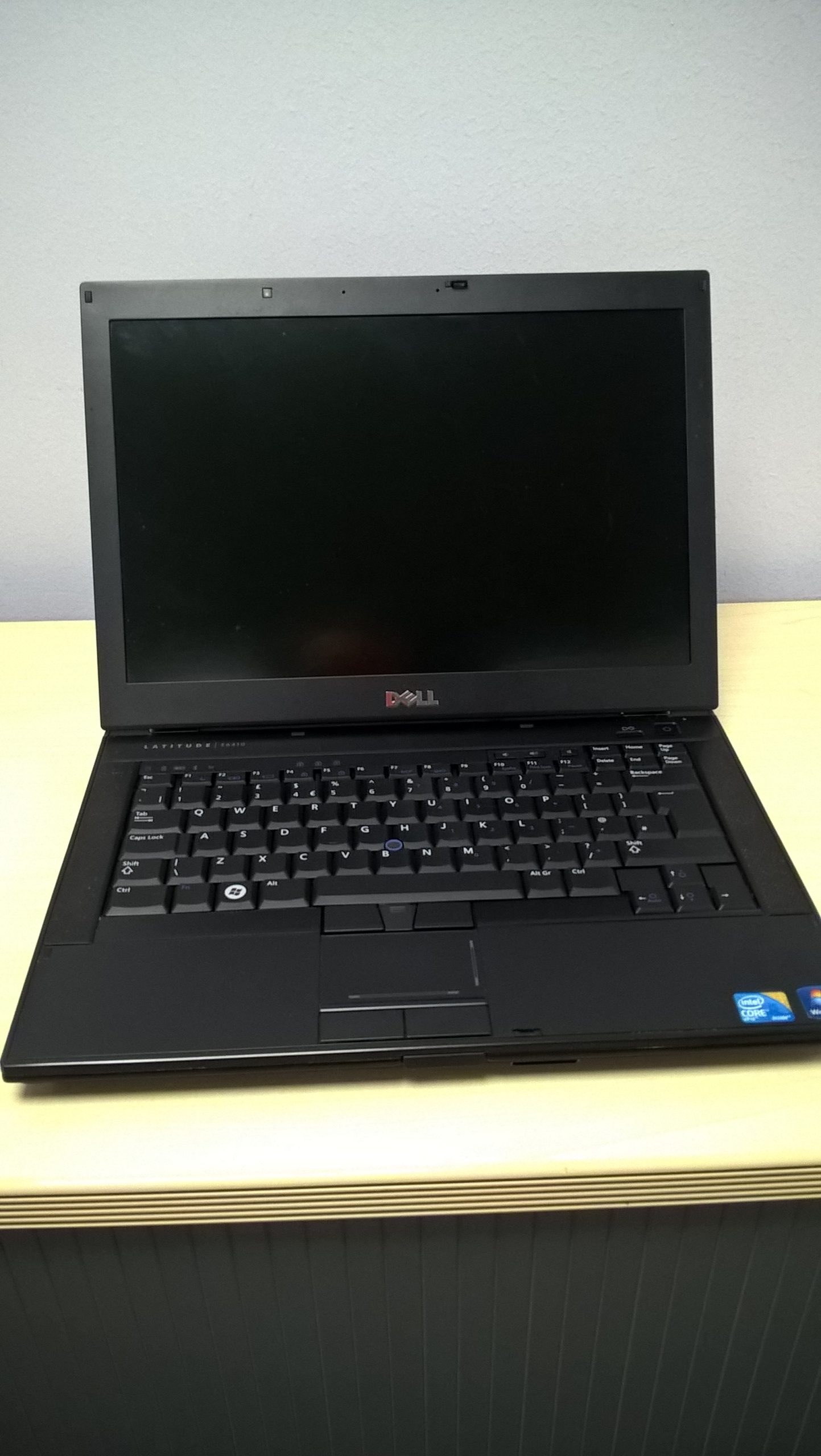



It sounds like you’re taking the right steps to assess your network security. Given that your router is using WEP encryption, I highly recommend upgrading to WPA2 or WPA3 if your device supports it. WEP is well-known for its vulnerabilities and can be cracked easily, so securing your Wi-Fi with a stronger protocol is crucial.
Additionally, consider changing your Wi-Fi password to a strong, unique one, and disable WPS if it’s enabled, as it can be exploited by attackers. Updating your router’s firmware to the latest version is also essential to patch known security vulnerabilities.
To prevent unauthorized access, you might want to enable MAC address filtering, limiting network access to only known devices. Regularly monitoring your network with tools like Wireless Network Watcher can help you identify unfamiliar devices connected to your network.
Since you’re experiencing issues accessing your router, ensure you’re using the correct admin credentials, and try connecting directly via Ethernet if possible. Resetting your router to factory settings and configuring it anew can also resolve persistent login or configuration issues.
Finally, keep your Windows 7 system updated with all available security patches, and consider running a full system scan with Malwarebytes or similar software to ensure your device is free from malware that might be capturing your screen or keystrokes.
If suspicion persists that someone is intercepting your display content, you might also want to check for any keyloggers