Addressing IPCML-SH Motherboard Concerns: Corrosion and Burn Marks
Hello, tech enthusiasts!
I hope this post finds you well. Today, I want to discuss an issue I’ve encountered with my Alienware system, specifically regarding the IPCML-SH motherboard. As you can see in the images linked above, there seems to be some concerning signs of corrosion or burn marks near the WLAN chip.
Given that my setup includes an RTX 3090, I’m particularly anxious about the implications of these visual anomalies. Is this something I can feasibly repair, or should I consider purchasing a replacement motherboard promptly to avoid further complications?
I would greatly appreciate any insights or advice from those who might have faced similar issues or who have expertise in motherboard maintenance and repair. Thank you for your help and knowledge!
Feel free to check out the images here: View Images and share your thoughts.
Share this content:
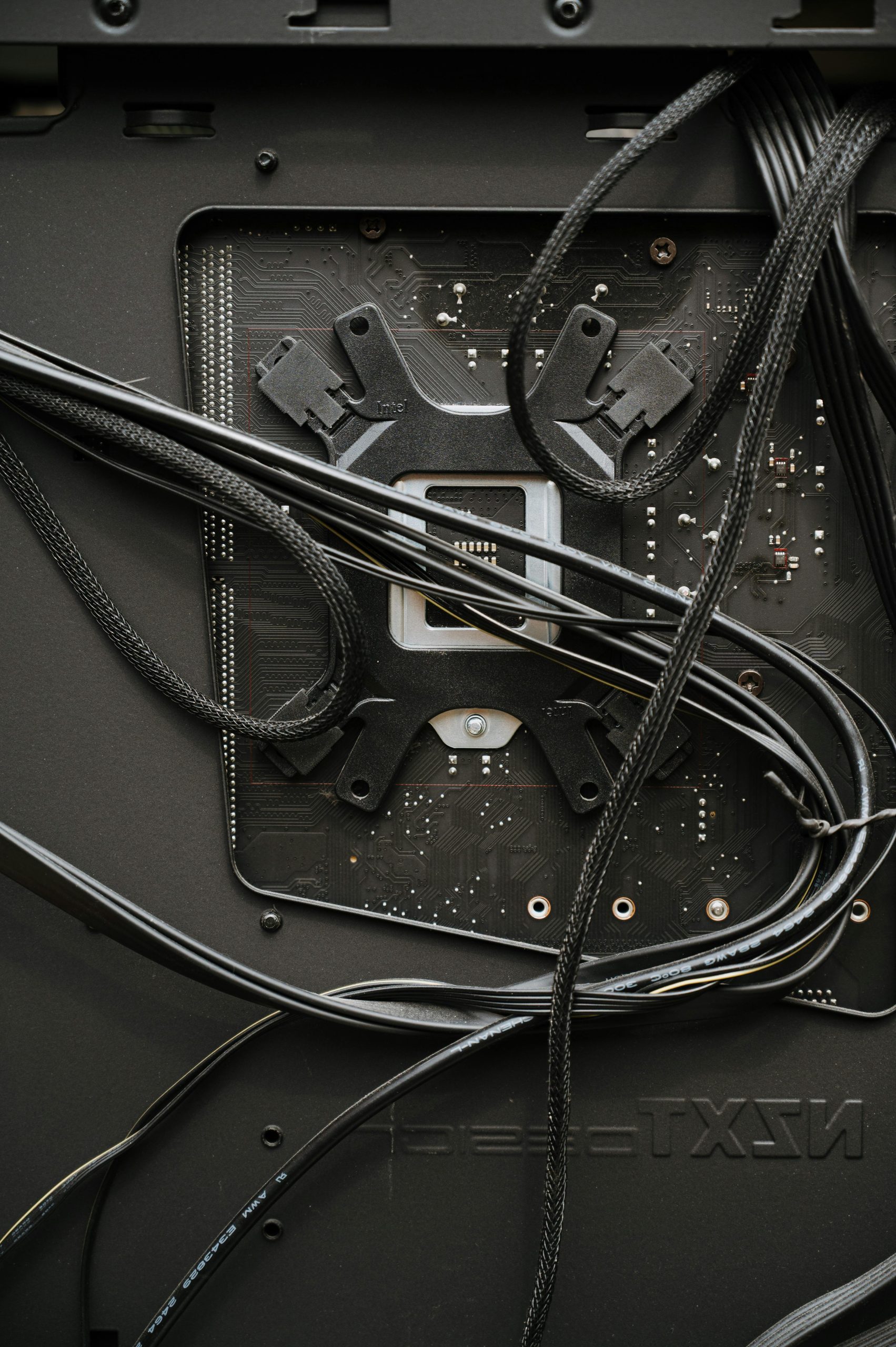



Thank you for reaching out with your concerns regarding the IPCML-SH motherboard. Based on your description and the visual indicators such as corrosion or burn marks near the WLAN chip, there are a few important considerations: