Is My Monitor Worth Repairing? A Look at the RCA L22HD32D
When deciding whether to repair a seemingly malfunctioning monitor, a few factors come into play. I’m currently facing a dilemma with my RCA model L22HD32D, which appears to be experiencing issues due to a potentially faulty ribbon cable. Given that the monitor was a bargain purchase at just $5, I find myself weighing the pros and cons of a repair.
What’s Happening with the Monitor?
The screen exhibits flickering, especially when I apply light pressure. This behavior is consistent when I touch the ribbon cable directly but can be quite unpredictable when touching the screen itself. This flickering could potentially indicate a loose or damaged connection, often seen in ribbon cables.
Visual Evidence
For those interested in a deeper dive, I have shared images of the ribbon cable here and here, as well as additional photos showcasing the problem here. You can also view a video demonstrating the flickering issue here and further insights here.
Repair Prospects
The primary concern is determining whether it is feasible to replace the ribbon cable. Unfortunately, my search for replacement parts has yielded mainly main boards, leaving me wondering if the specific ribbon cable is available online.
Is Repair Worth It?
With the monitor being a mere $5 investment, the worst-case scenario would be to discard it. However, if repairing is possible and economical, it may be worth a try.
In conclusion, I encourage anyone with experience in monitor repairs or specific knowledge about securing ribbon cables to weigh in. Is this monitor salvageable? What are your thoughts on pursuing the repair? Your insights would be greatly appreciated!
Share this content:
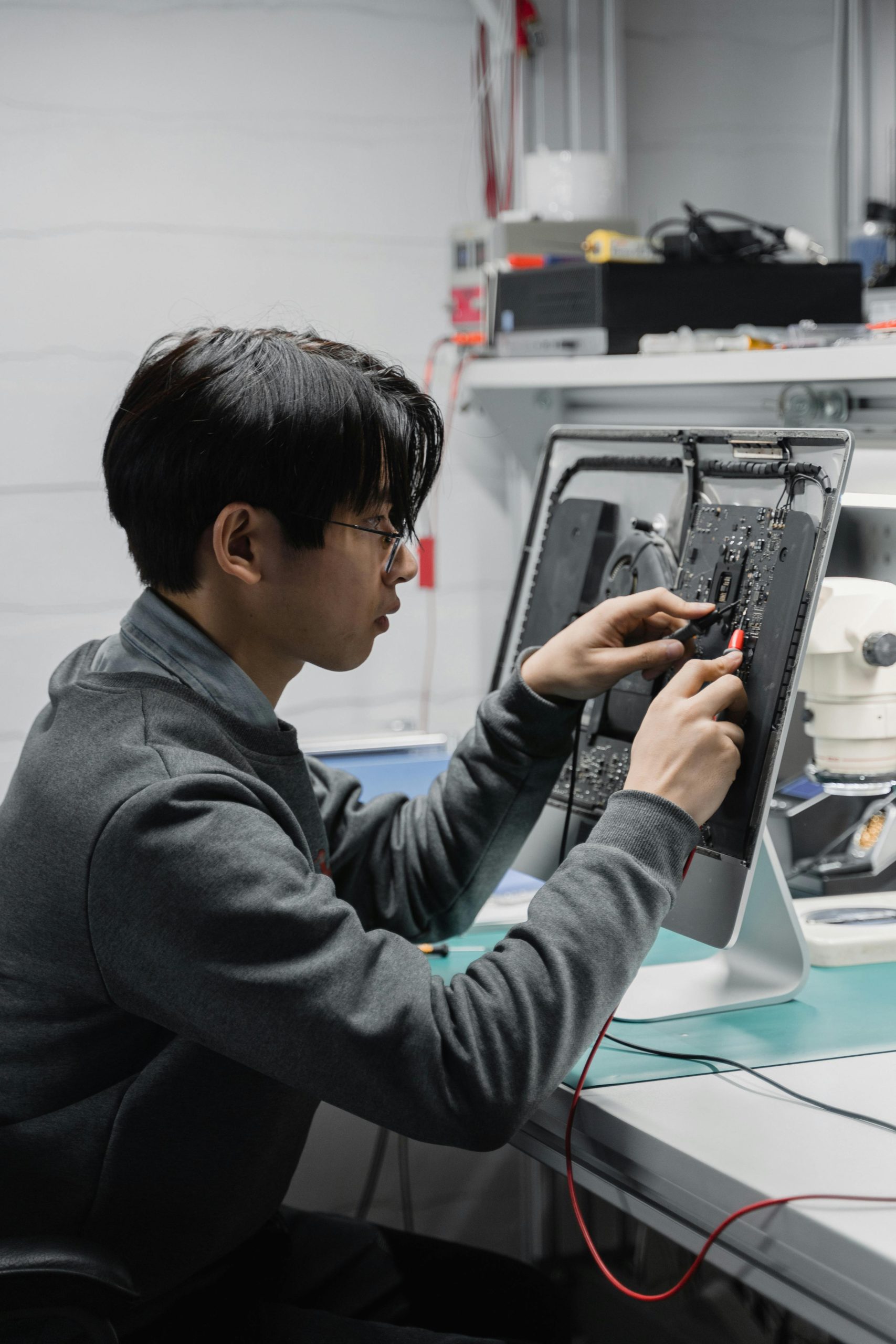



Thank you for sharing detailed information about your RCA L22HD32D monitor. Based on your description, it sounds like the flickering issue is likely related to the ribbon cable connection, which is a common point of failure in LCD and LED monitors. Here are some steps and considerations that might help you determine whether a repair is feasible: