Assessing the Repairability of a Lenovo Yoga 500: Seeking Insights
Have you ever faced the dilemma of a malfunctioning laptop? Today, I find myself in a similar situation and would appreciate your expertise. I am currently troubleshooting a Lenovo Yoga 500 with an Intel Core i3 processor.
To kick off my repair journey, I’ve already removed the storage device, which I’ve transferred to another laptop for temporary use. Additionally, I have detached the screen in my efforts to diagnose the issue.
At this stage, I’m eager to gather insights on whether it is feasible to repair this device or if I should consider other options. If you require any further details to provide your recommendations, please feel free to ask! Your input would be invaluable as I navigate this challenge. Thank you in advance for your help!
Share this content:
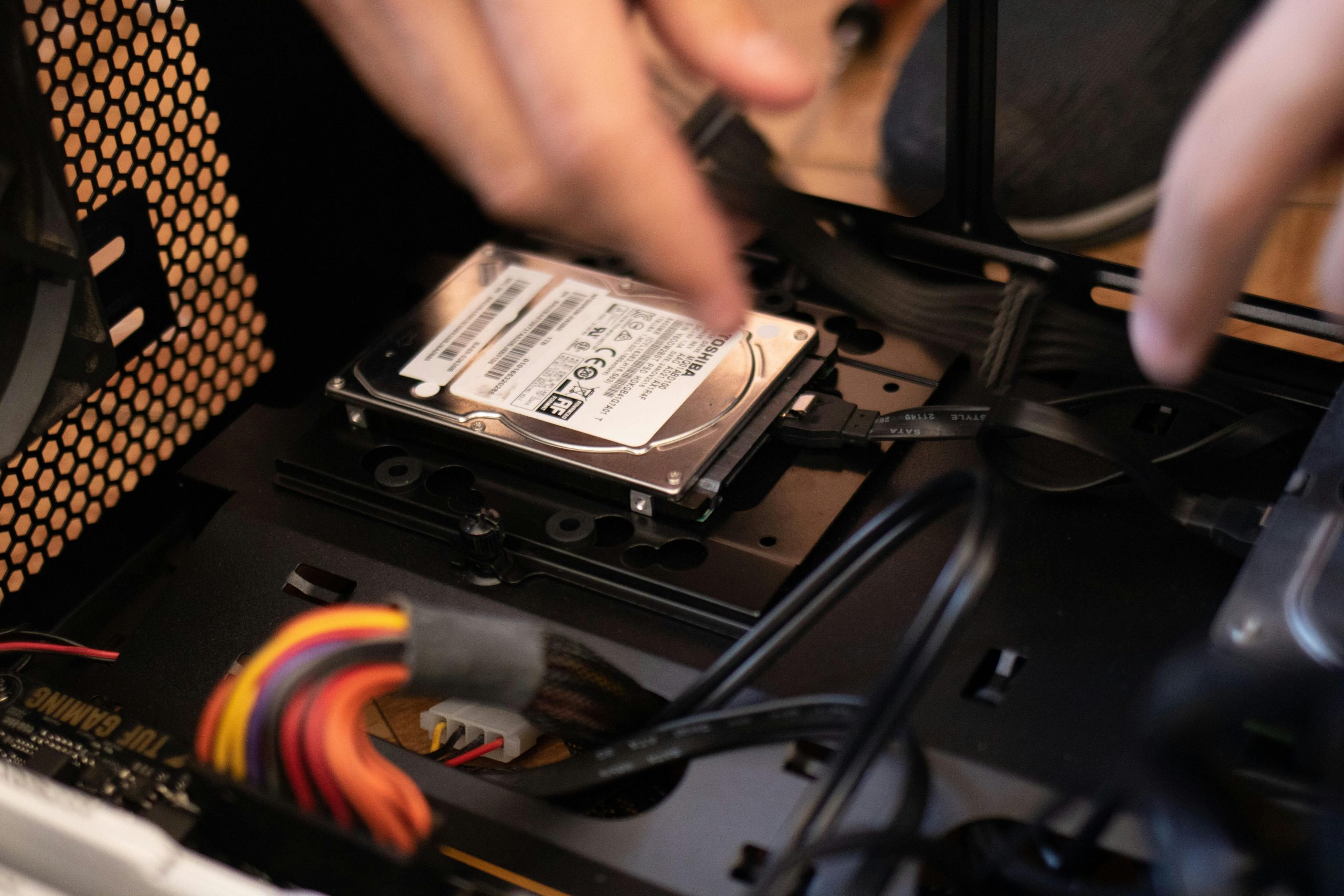



Hi there,
Thanks for reaching out with your detailed description of the situation. Based on the information you’ve provided, here are some considerations:
Before proceeding, ensure you have the proper repair guides, such as official Lenovo maintenance manuals or trusted repair tutorials on platforms like iFixit. Additionally, check the warranty status to determine if repairs might be covered.
If you need specific instructions for disassembly steps or troubleshooting procedures, please provide more details about the symptoms you’re experiencing. Good luck with your repair! Feel free to ask for further assistance.