Navigating Internet Issues: A Family Dilemma with DDoS Attacks
In today’s highly connected world, reliable internet access is essential, especially for work and online learning. Recently, I found myself in a frustrating situation involving my younger brother, online gaming, and an unfortunate series of DDoS (Distributed Denial of Service) attacks that have disrupted our household.
As you might imagine, my little brother has a penchant for being a bit reckless while playing Rainbow Six Siege. Unfortunately, his toxic behavior may have led to us being targeted by these DDoS attacks. The timing couldn’t be worse: my father was abruptly disconnected from a crucial conference call, while my brother and I are unable to participate in our scheduled webinars. To top it off, our internet connection has been severely compromised, leaving us in a bind.
To make matters worse, our Verizon unlimited plan doesn’t support hotspot features, limiting our options for a quick fix. This situation raises an important question: is there a way to address and resolve these issues effectively?
If anyone has suggestions or solutions for mitigating DDoS attacks, particularly in household settings, your insights would be greatly appreciated. It’s essential to reclaim our internet stability for both work and learning, and any advice on how to enhance our current setup would go a long way in restoring normalcy. Thank you in advance for your help!
Share this content:
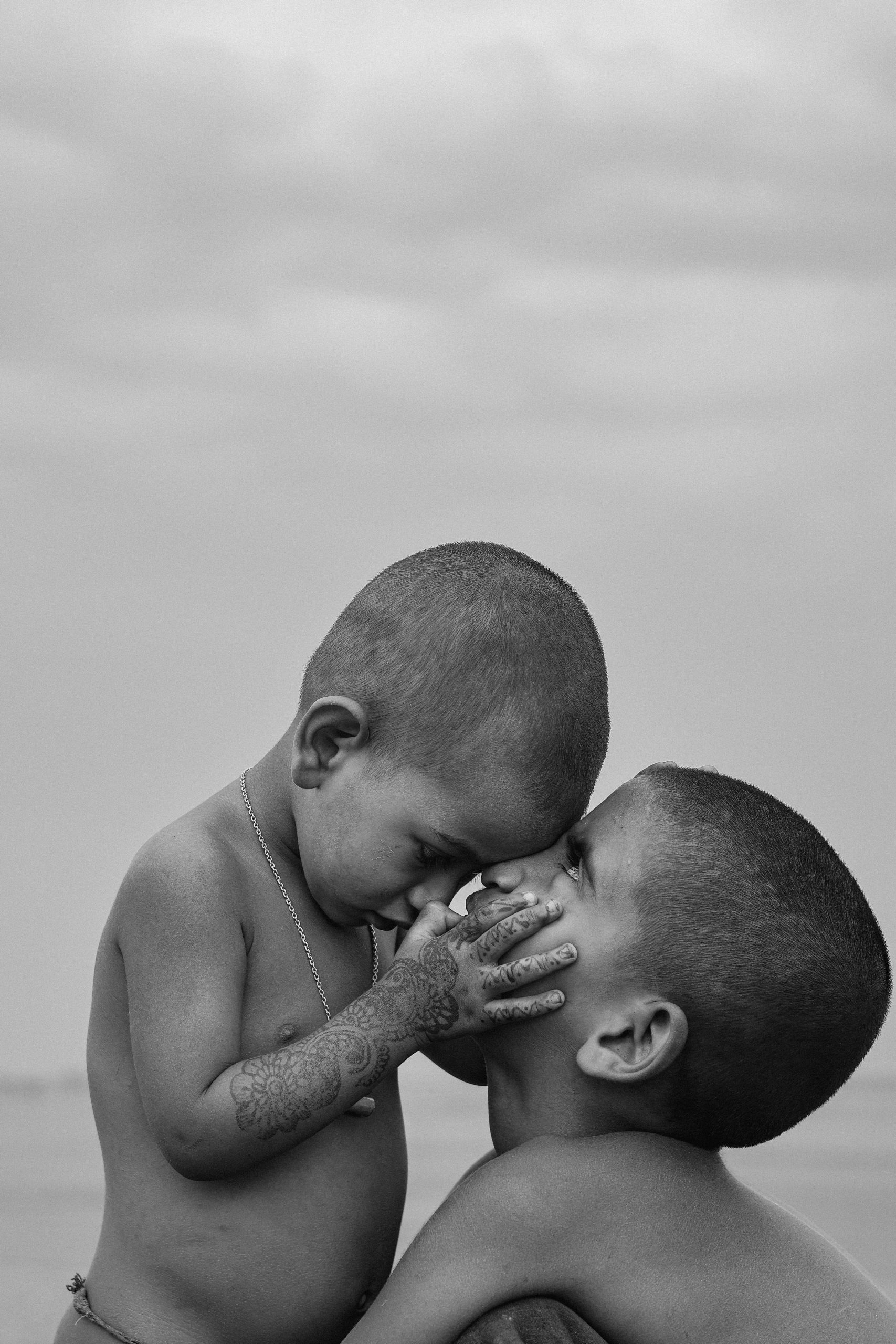


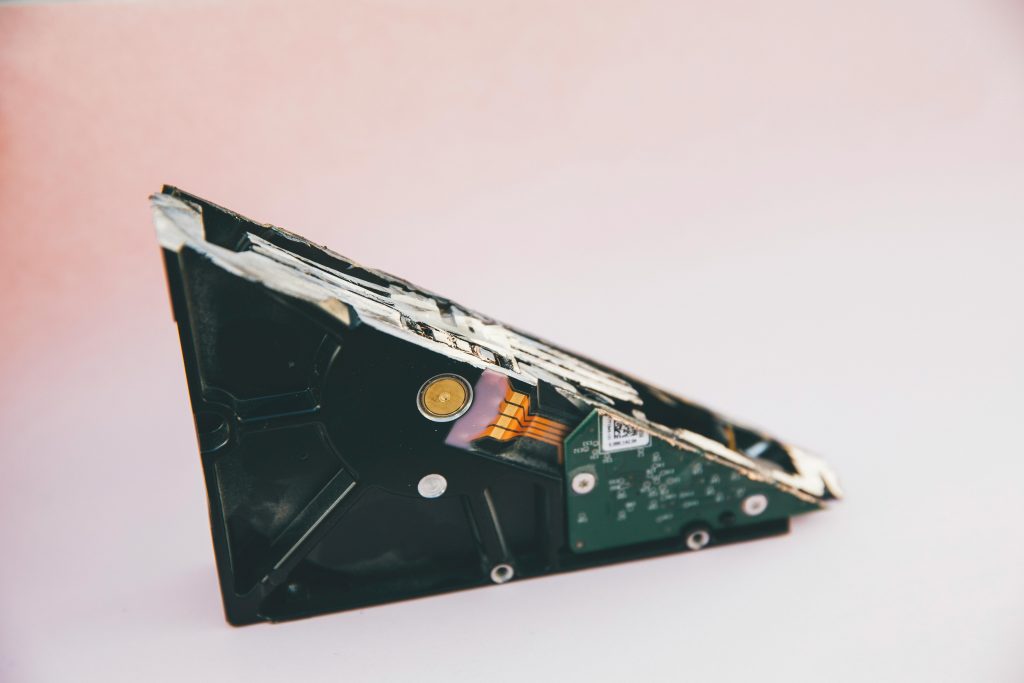
Addressing Household DDoS Attacks and Internet Disruption
Dealing with DDoS attacks in a home environment can be challenging, especially when relying on consumer-grade internet plans. Here are some steps and suggestions to help mitigate the issue: