Finding the Right 5G Gateway/Router for T-Mobile 5G Business Internet: A Comprehensive Guide
Introduction
In today’s digital age, stable and high-speed internet connectivity has become essential, not just for leisure activities like streaming, but also for professional responsibilities such as remote work and virtual meetings. For those residing in rural areas, finding reliable internet services often presents unique challenges. This post addresses the quest for the best 5G gateway/router compatible with T-Mobile’s business internet service, accounting for the particular needs of users who rely heavily on internet performance.
Understanding 5G Technology and Its Implications
Before delving into the specifics of 5G gateways and routers, it’s important to understand what 5G brings to the table. 5G, the fifth generation of mobile network technology, promises significant enhancements from its predecessors:
-
Increased Speed: One of the most touted benefits of 5G is its speed. It’s capable of delivering download speeds exceeding 1Gbps, potentially transforming how we interact online. This makes it ideal for activities requiring substantial bandwidth, such as high-definition streaming and seamless video conferencing.
-
Low Latency: 5G drastically reduces latency, the time taken for data to travel from its source to its destination. With latency reaching as low as 1 millisecond, this improvement supports real-time activities like online gaming and remote control of devices and machinery.
-
Enhanced Connectivity: 5G networks can support a massive number of devices simultaneously without diminishing performance, making it a viable option for smart homes and offices.
Understanding these advantages helps contextualize why the right hardware—gateways and routers—can maximize the potential of a 5G network, particularly for business use.
The Role of Gateways and Routers in Internet Connectivity
A gateway is an intermediary that connects different networks, commonly linking your local home or business network with the larger internet. A router, meanwhile, directs data traffic between devices on your local network and the internet, maintaining efficient data flow and network security.
For business applications, a robust 5G gateway and router need to provide:
- High-Speed Data Transfer: To take full advantage of 5G’s enhanced speed.
- Stable Connectivity: To prevent disruptions during critical business operations such as video calls and online streaming.
- Support for Static IPs: Crucial for activities like hosting websites, servers, or gaming where a consistent IP address is necessary for uninterrupted service.
Choosing the Right 5G Gateway/Router for T-Mobile
When selecting a suitable 5G gateway/router, several factors should be considered, especially for those experiencing connectivity challenges like dropped calls and disrupted streaming sessions.
Evaluating Current Options
-
Inseego Wavemaker 5G (3100x): Despite reports of unsatisfactory performance from users like yourself, the Inseego Wavemaker is a 5G indoor router designed to provide reliable speeds and connectivity. It supports both sub-6 GHz and mmWave, crucial for comprehensive 5G performance. However, concerns such as software stability and hardware durability have been noted.
-
T-Mobile’s Nokia 5G Gateway: Another option offered by T-Mobile is the Nokia 5G gateway, which offers easy setup and reasonable speeds. While it lacks advanced networking options required for static IP configuration out of the box, it’s suitable for general light to moderate use.
Seeking Alternatives
Due to the limitations of T-Mobile’s standard offerings, you may explore third-party options that better meet your specific needs, such as supporting static IPs and maintaining high-speed connectivity.
-
Netgear Nightawk M5 5G Router: The Netgear Nighthawk series is renowned for its performance and reliability. The M5 5G router is compact, portable, and promises high-speed internet with the flexibility of using it in various locations. It supports dynamic and static IP settings, making it suitable for personal and business use alike.
-
Asus ROG Rapture GT-AX11000: Known for its blistering speeds, this device offers fantastic connectivity performance with tri-band WiFi and robust gaming support. Though primarily designed for gamers, businesses can benefit from its high throughput and low latency capabilities. It’s crucial to verify 5G modem compatibility if used with another 5G gateway.
-
Peplink MAX Transit 5G: For advanced users, Peplink offers enterprise-level performance with options for high-speed data and secure, reliable connections. It supports dual SIM slots for multiple carriers and has advanced features like GPS positioning, making it an excellent choice for mobile business operations.
Technical Considerations
- Static IP Support: Confirm whether the device you choose allows static IP configuration, crucial for stability in hosted services.
- Compatibility with T-Mobile’s Network: Ensure the device’s firmware is optimized for 5G bands utilized by T-Mobile to avoid connectivity issues.
- Software and Firmware Updates: Regular updates are vital for security and performance improvements. Verify that the manufacturer offers ongoing support and updates for the device.
- Advanced Features: Look for features like Quality of Service (QoS) settings, which prioritize certain types of traffic, and MU-MIMO technology, which efficiently manages multiple connected devices.
Real-World Usage: Streaming and Remote Work
For many users like yourself, the primary motivation for seeking a better 5G gateway/router is the ability to multitask seamlessly between work and leisure activities without network interruptions.
Streaming on Twitch
For streaming at high resolutions, a fast upload speed is as essential as download speed. A robust 5G router can maintain stable upload streams, preventing disruptions and ensuring viewers receive a smooth, uninterrupted experience.
- Twitch Streaming Requirements: For high-definition streaming (1080p 60fps), Twitch recommends a bitrate between 4,500-6,000 Kbps. Ensure your 5G setup supports these requirements consistently.
Remote Work
In rural areas where connectivity alternatives are limited, achieving reliable video conferencing and stable access to cloud services require meticulous planning and equipment that optimizes network performance.
- Video Conferencing Solutions: Applications like Zoom or Microsoft Teams demand high-speed, low-latency connections. Dropped calls are often due to fluctuations in connectivity, something a dedicated business-grade router can prevent.
Conclusion
Selecting an ideal 5G gateway/router for T-Mobile’s business internet necessitates understanding both your current and future needs. With 5G technology continuously evolving, investing in compatible, high-performance equipment ensures you remain connected with minimal disruptions. Consider exploring third-party alternatives if standard options underperform, and always verify compatibility with required features such as static IP support.
As you continue to seek the perfect setup, keep in mind the technological trends and continue researching advances in network technology, ensuring that your digital infrastructure remains robust, efficient, and future-proof.
Share this content:
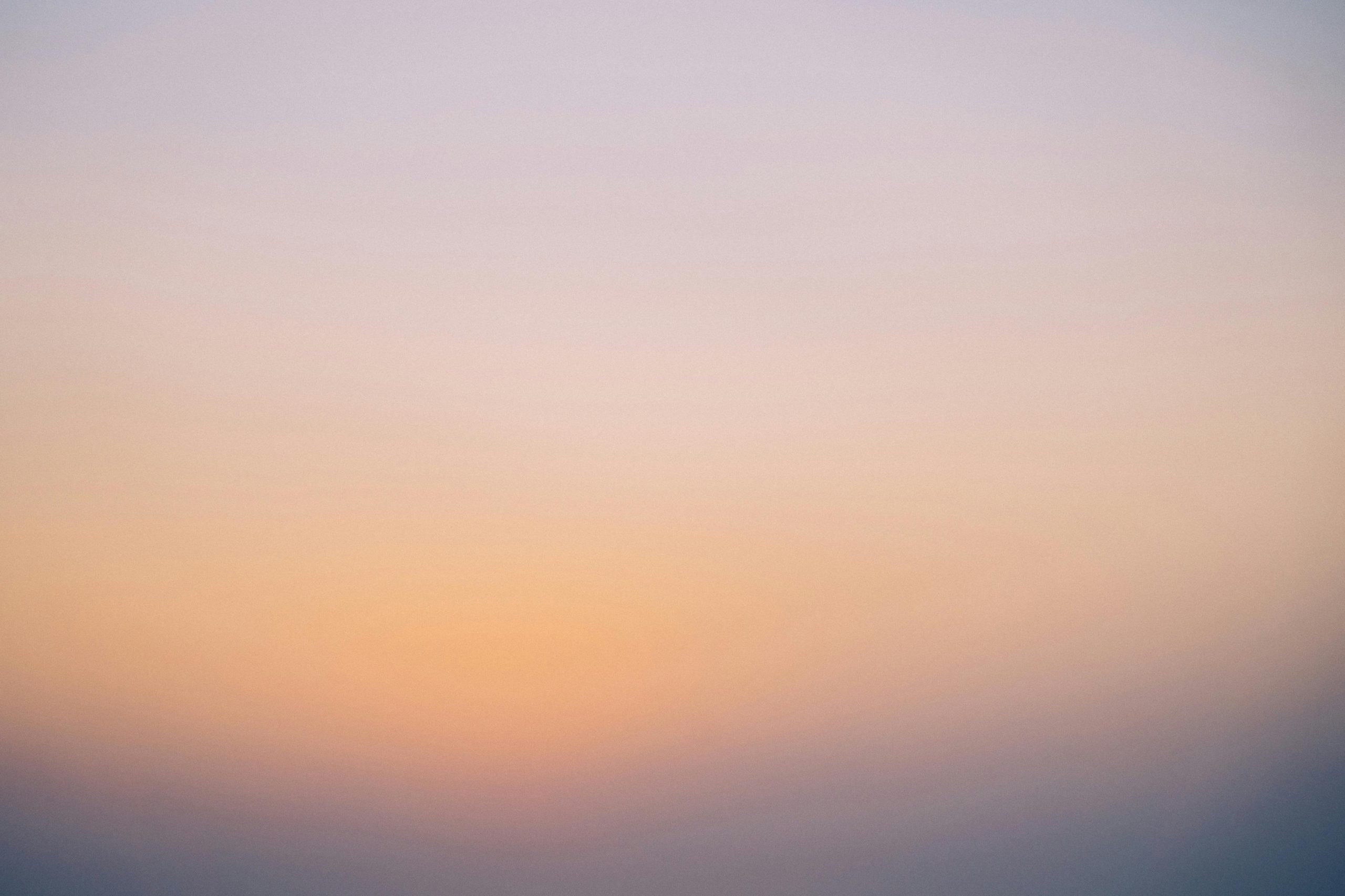


Response to Your Inquiry on 5G Gateways/Routers for T-Mobile Business Internet
Thank you for your detailed post on finding the right 5G gateway/router for T-Mobile’s business internet. It’s clear you’ve covered essential aspects of what to consider in the ever-evolving landscape of 5G technology. Here are some additional insights that may help as you navigate your options:
1. Performance Considerations
When evaluating your choices, consider conducting speed tests during peak and off-peak hours. This can provide valuable insight into how various devices perform under different network conditions. Additionally, check user reviews specific to your area as signal strength can vary by location.
2. Advanced Features to Look For
3. Support for Multiple
Thank you for sharing your detailed post. If you’re experiencing connectivity issues with your current 5G gateway/router on T-Mobile Business Internet, here are a few steps you might consider:
If performance remains unsatisfactory despite these adjustments, exploring third-party devices like the Netgear Nighthawk M5 or Peplink MAX