Seeking Assistance with a Seagate HDD Recovery: Clicks and No Recognition
Hello, fellow tech enthusiasts!
I find myself in a bit of a predicament with my Seagate external hard drive, which has abruptly ceased functioning. I’m reaching out in hopes of tapping into your collective wisdom for potential solutions or recommendations.
The Situation:
- Upon connection, the hard drive lights up, indicating some power is reaching it.
- However, it emits intermittent clicking and faint beeping sounds, which are quite concerning.
- Despite multiple attempts, the drive remains undetected on several Computers. It does not appear in either Disk Management or BIOS.
After contacting Seagate, I was advised to consider their recovery service, but the quoted price of $800 is beyond what I can reasonably afford. The files I’m trying to recover include personal photographs and important documents, making this situation all the more urgent.
Request for Guidance:
Is there anyone within the Mississauga/Toronto area (or nearby) who has faced a similar challenge and can offer insights? If you know of a more affordable local recovery service, I would greatly appreciate your recommendations.
Additionally, I’ve heard that replacing the controller board (PCB) might resolve electrical issues. Is this a viable solution worth considering?
Thank you in advance for any advice, tips, or resources you can provide. Your assistance is greatly appreciated! 🙏
Looking forward to your responses!
Share this content:
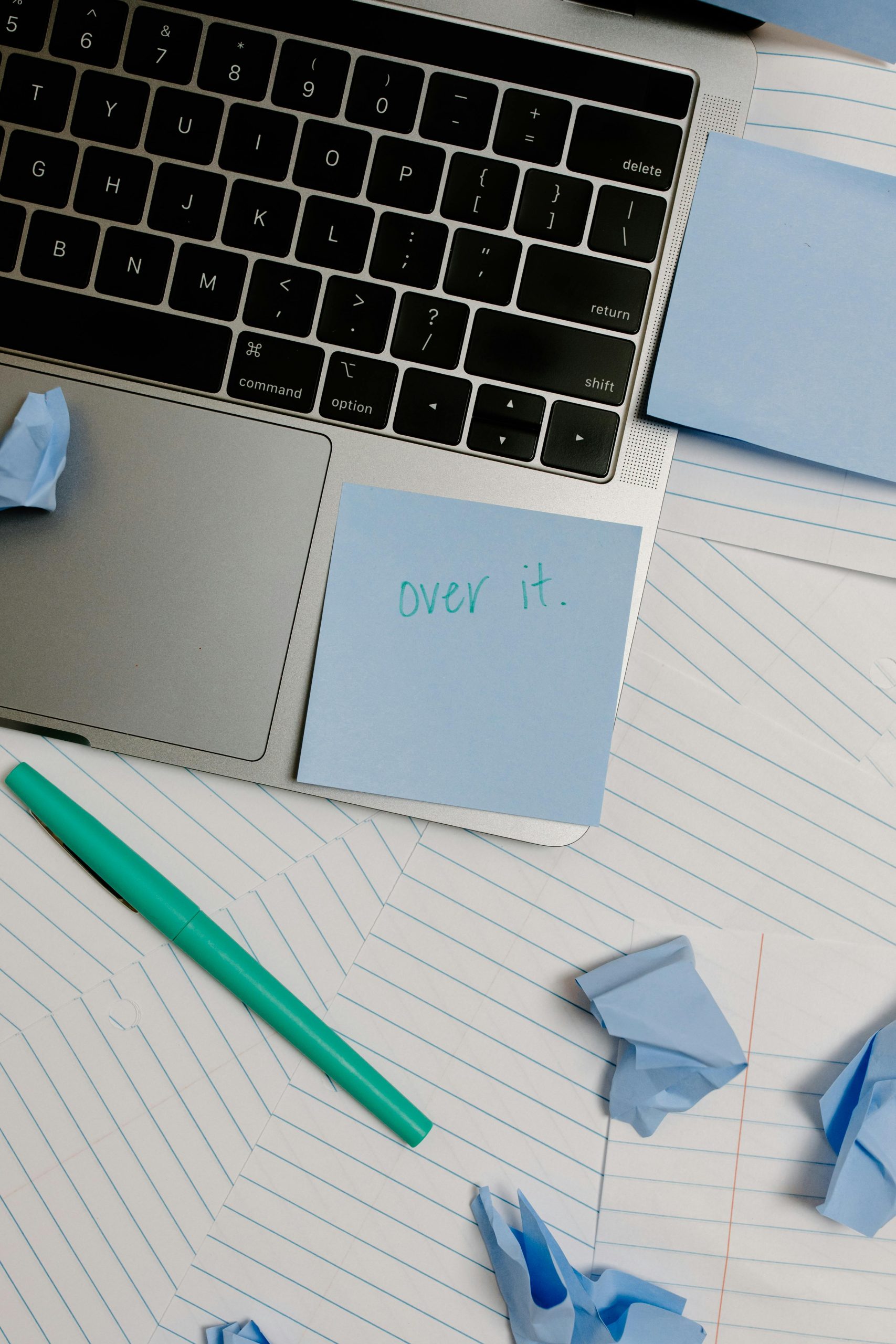



Hi,
Sorry to hear about your hard drive issues. The clicking sounds and non-recognition often suggest a mechanical or PCB problem. Before attempting any repairs, please keep in mind that DIY fixes carry risks of further data loss, especially if you are not experienced with HDD repairs.
Here are some steps and considerations: