Navigating the Maze of Online Gaming Freezes: Troubleshooting Tips and Solutions
Gone are the days when gaming was only a solitary experience, restricted to consoles and cartridge, with your biggest challenge being whether you could overcome the computer’s AI or beat your friend’s high score. Today, online multiplayer gaming has become one of the most popular forms of interactive entertainment worldwide. Games like “Fortnite,” “Call of Duty,” and “Counter-Strike” are at the forefront of this online revolution, offering immersive experiences complete with advanced graphics, dynamic environments, and complex gameplay mechanics. However, nothing is more frustrating for an avid gamer than unpredictable lags and freezes during critical moments of an online match. In this blog post, we’ll delve deep into understanding what causes these technical hiccups, despite having a powerful machine and stable internet, and explore how they can be remedied for a smoother gaming experience.
Understanding Online Gaming Freezes: Hardware Versus Software
Being able to run graphics-intensive offline games such as “Forza,” “Red Dead Redemption 2,” and “Spider-Man” at maximum settings with no issues, yet experiencing lag during online sessions is a perplexing problem. Let’s break it down to understand the probable causes:
Factors Influencing Online Gaming Performance
- Network Connection Quality:
- Bandwidth: While it might seem like your internet speed is sufficient—given that other Xbox consoles in your household operate smoothly—it’s crucial to understand that online gaming relies heavily on constant data exchange. Sometimes, even a fraction of a second’s delay in data transmission can lead to lag.
- Latency and Ping: This is the delay between your console sending data to the server and receiving a response. High latency or ping can severely affect gameplay quality in certain fast-paced games. An ideal ping for an optimal gaming experience should be below 50ms.
-
Packet Loss: Data packets can occasionally be lost during transmission, causing interruptions in gameplay. Even a small amount of packet loss incidents can cause lag.
-
Hardware Limitations:
- Processing Power: Even with a powerful processing unit, running background tasks or achieving optimal cooling can sometimes impair performance during online sessions.
-
Network Adapter: The quality and settings of your network adapter can also impact online gaming performance. A faulty or outdated adapter may not handle network request optimally.
-
Software Issues:
- Driver Updates: Video card drivers need to be updated regularly to ensure the best possible performance in newly released games.
- System Updates and Compatibility: Sometimes, system updates are necessary to ensure compatibility with current versions of games and their servers.
Assessing Your Internet Connection
Given that other Xboxes in your household function without issue points toward localized connection problems with your own configuration rather than a home-wide network failure. Here’s a detailed guide on steps to improve and troubleshoot network connectivity:
Testing Your Speed and Connection
Start by running an internet speed test on the device you’re experiencing issues with. Ensure your connection is stable and aligns with the required standards for online gaming from various developers. Most online games require a minimum speed of 3 Mbps for downloads and 1 Mbps for uploads; however, optimal performance might require higher speeds, particularly when multiple devices are connected to the same network.
Addressing Latency and Packet Loss
- Use a Wired Connection: It’s typically more stable than Wi-Fi. Connect your console or PC directly to the router via Ethernet cable.
- Router Location: Place the router in a central position in your home to minimize interference and extend range.
- Restart Your Router: This might refresh your connection. Plan routine reboots if convenient.
- Quality of Service (QoS): Access your router’s settings and make use of QoS settings to prioritize gaming traffic over other devices that might be streaming or downloading large files.
Evaluating Hardware Configurations
While offline games might perform seamlessly, online gaming demands low network latency on top of raw graphical processing power.
Upgrading Components
Consider updating or troubleshooting faulty components for optimal online gameplay. This could include upgrading your network card to one specifically designed for online gaming.
Software Optimization
Keeping software, such as video drivers, updated, can rarely be overstated. Manufacturers often release updates that contain game-specific enhancements and bug fixes.
Game Settings
Some in-game settings are more taxing on the network and CPU than others. Lowering these settings can help if your hardware is struggling under the weight of fully maxed-out configurations differently than you might expect when running games offline.
Exploring External Avenues
If the problem persists despite these efforts, there are a few external avenues to explore:
- Internet Service Provider (ISP) Consultation: Sometimes, an issue could be at the ISP end, such as incorrect network configurations, which is worth investigating.
- Game Server Issues: Check network issues server-side via official forums or status websites. Lag might be caused by server overloads rather than local configurations.
Conclusion: Achieving Optimal Gaming Nirvana
Experiencing lags and freezes during online gameplay can be frustrating, especially when running high-end offline games without any hiccups. Comprehensive understanding and systematic troubleshooting of both software and hardware elements, as well as network configurations, are imperative for addressing these issues. By harnessing the knowledge shared above, avid gamers can take steps toward seamless gameplay filled with victory, strategic plays, and immersive experiences. Remember that while these steps offer a robust starting point, consulting with professional technicians or dedicated gaming communities could provide additional insights tailored to your specific configuration and issues. With the right approach, nothing is stopping you from dominating the leaderboards in your favorite online titles.
Share this content:
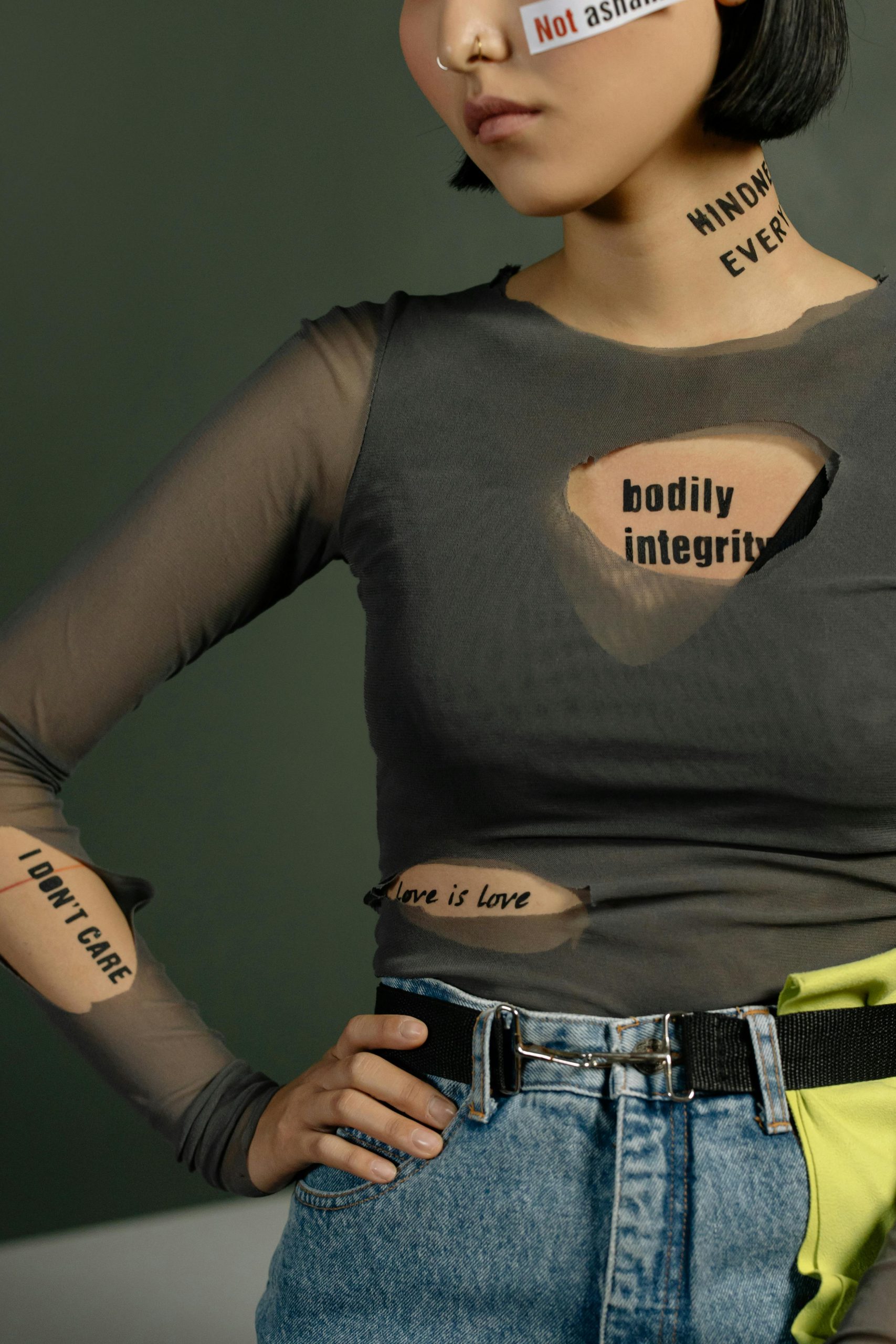


Response to “Navigating the Maze of Online Gaming Freezes”
Thank you for this comprehensive guide on troubleshooting online gaming freezes. As an experienced gamer, I can appreciate the frustration that freezing and lag can bring to an intense match. You’ve covered many essential factors that can influence performance, and I’d like to add a few additional insights based on my personal experience that could be helpful:
In-Depth Network Checks
In addition to using a wired connection and checking router placement, you may want to consider conducting a ping test to various game servers. This can help identify whether the lag is due to issues between your ISP and the game server, rather than problems on your end. Pay attention to not just the latency, but also the stability of the connection over time.
Quality of Service (QoS) Settings
You mentioned adjusting QoS settings, which can be extremely beneficial. I recommend not only prioritizing gaming traffic but ensuring that bandwidth is allocated to specific devices using the MAC address. This can prevent devices that are less critical during gaming from hogging the bandwidth.
Monitor Background Applications
Be mindful of background applications running during gameplay. Applications such as cloud backup services, automatic updates, or even streaming services
Hi there,
It looks like you’re experiencing intermittent freezes during online gaming sessions. Based on the comprehensive overview you’ve shared, here are some targeted troubleshooting steps that can help improve your experience: