How to Recover Deleted Files from a 12TB External Hard Drive
Hello everyone! This is my first time sharing my experience in this community, so please bear with me as I navigate through this. I’m seeking some guidance on a situation that many of you may have encountered.
About two years ago, I inadvertently deleted a significant amount of data—amounting to several terabytes—from my WD Black External HDD. While fortunately, none of the lost files are critical, there are many cherished memories I would like to recover. My primary objective is to restore the drive to its former state, with all files intact and accessible.
Recently, I ran a trial version of R-Studio on the drive, which identified numerous “RecognizedX” entries. However, when I explored these, I found many were represented only by generic drive icons with no recognizable folder or file names—my data had been organized by source and was easily identifiable before deletion.
At this point, I’m unsure how to proceed with the recovery process. I haven’t created any drive images prior to this; I simply installed R-Studio and initiated a scan without much planning.
If anyone has tips or advice on the best course of action for file recovery in such a situation, I would greatly appreciate it. Your expertise could really help me navigate this challenging scenario! Thank you in advance for your assistance!
Share this content:


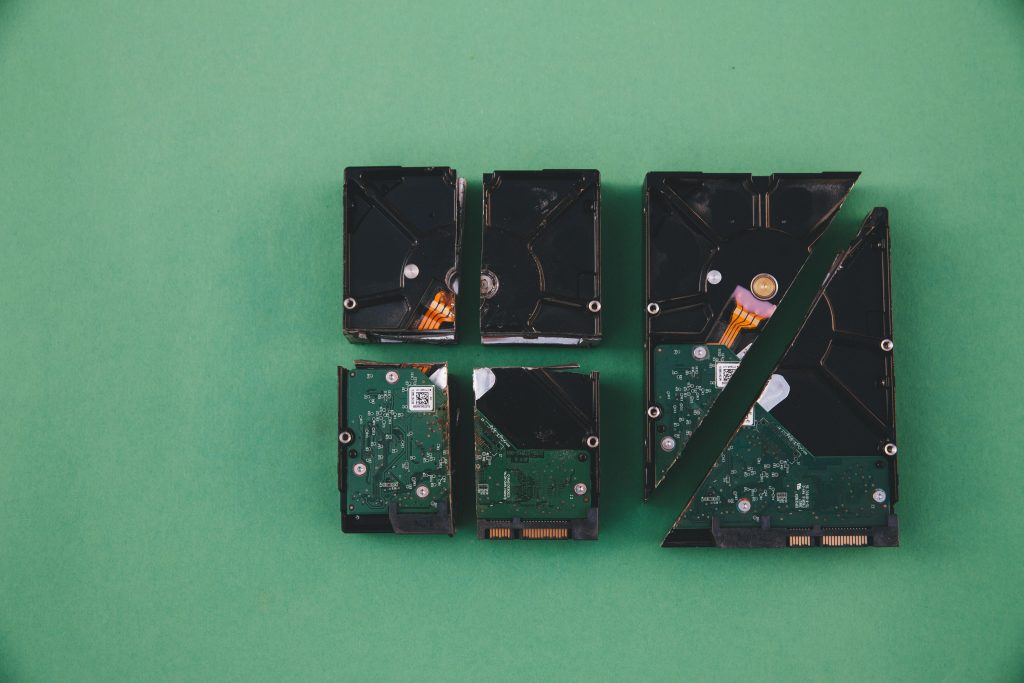
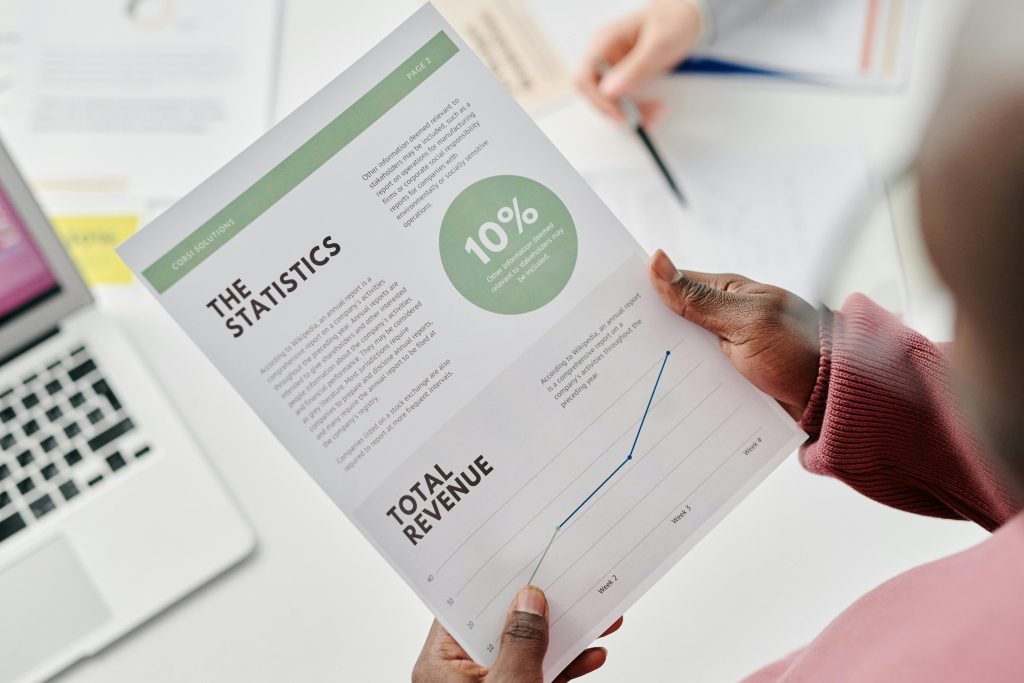
Recovering Deleted Files from a 12TB External Hard Drive
Hello, and thank you for sharing your detailed experience. Data recovery from large external drives like your 12TB WD Black HDD can be challenging but is often feasible with the right tools and approach. Here are some recommendations to help you proceed: