How to Repair a Broken Laptop Key After an Accidental Mishap
Accidents happen, and sometimes they come from the most unexpected sources—like our beloved pets. Recently, I had quite the amusing (yet frustrating) encounter with my feathered friend, who decided that my laptop keyboard was a perfect target. As a result, I found myself in a bit of a predicament: not only was there a mess to clean up, but I also ended up breaking a key on my HP Pavilion laptop in the process!
If you find yourself in a similar situation and are wondering how to approach the repair, you’re in the right place. Here’s a step-by-step guide on how to address a broken key on your laptop, so you can get back to typing in no time.
Assessing the Damage
First, take a moment to inspect the broken key. Is it completely detached, or is it just loose? If it’s simply popped off but still intact, the solution may be easier than you think. If the keycap is damaged or missing, you might need to consider a replacement.
DIY Repair Steps
-
Gather Your Tools: Typically, you only need a flathead screwdriver, a pair of tweezers, and the broken key (if available). Take a look online for replacement keycaps specific to your laptop model if necessary.
-
Clean the Area: Use a microfiber cloth or compressed air to clean around the area where the key broke. It’s essential to ensure that any residue or debris is cleared out—especially after such a messy incident!
-
Reattach the Key: If the keycap is still in good condition, align it with the mechanism below. Gently press down until you hear a click, indicating that it’s securely attached. If the keycap is broken, refer to the instructions that came with your replacement part for guidance.
-
Test the Functionality: Once reattached, test the key to see if it functions as it should. If it feels loose or doesn’t register when pressed, you may need to troubleshoot further.
When to Seek Professional Help
If your attempts at fixing the key are unsuccessful or if the underlying mechanism appears to be damaged, it may be time to consult with a professional technician. They can assess the situation more thoroughly and recommend the best course of action, which could potentially save you from future headaches.
Conclusion
Dealing with accidental damage to our devices can be stressful,
Share this content:
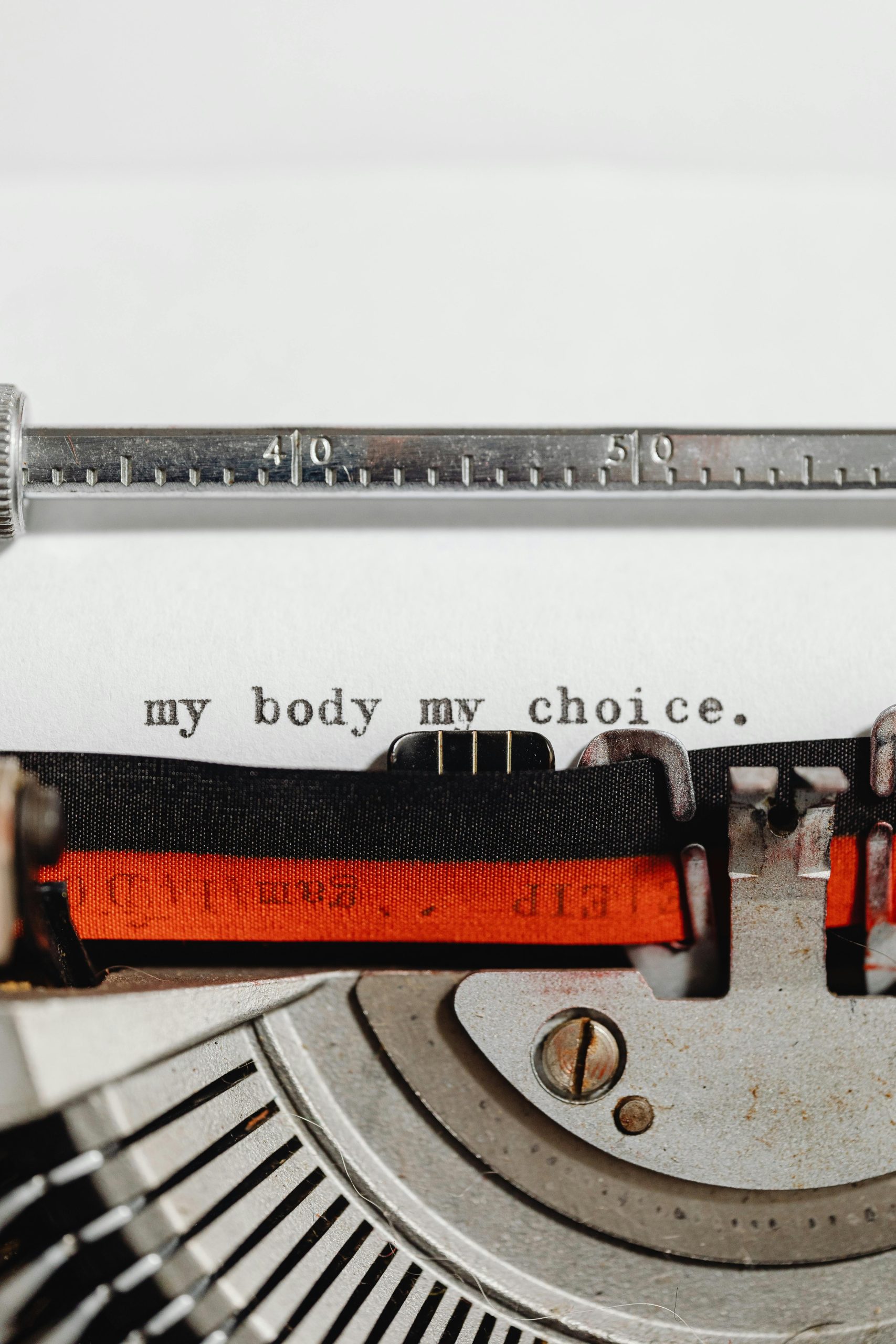



Hi there,
It sounds like you’ve had quite an unexpected mishap! Cleaning up after pet accidents on your keyboard can be challenging, but the key to fixing or replacing a broken key largely depends on the extent of the damage.
Here are some additional tips that may help you:
If the underlying keyboard mechanism seems damaged or if multiple keys are affected, it might be more