Troubleshooting My Computer’s Persistent Copy-Paste Issue: A Journey Through Tech Troubles
Despite our best efforts to maintain our devices, there are times when technology can throw a curveball. Recently, I found myself in an unusual predicament with my computer that left me both frustrated and puzzled. Allow me to share my experience in hopes it may assist others facing similar challenges.
The Initial Symptoms
It all began yesterday when my computer started exhibiting bizarre behavior. I noticed that it was continuously copying random items without any input from me. Restarting the system offered only brief reprieve; within minutes, the glitch returned. I attempted to resolve the issue by resetting my computer and uninstalling the keyboard driver, but these efforts proved fruitless.
To rule out hardware issues, I even swapped out my keyboard, but the problem persisted.
Investigation and New Discoveries
As I mulled over potential causes, I recalled that I had recently downloaded Radiant Viewer—software intended for viewing medical DICOM files—along with some files from a USB drive provided by my professor. This seemed like a suspect lead, especially when I noticed my laptop, which had shared the same files, began displaying identical symptoms soon after.
In an effort to document my ordeal, I recorded videos showcasing the erratic behavior:
Additionally, I shared an image capturing the sheer frustration of the situation: View Here.
Pinpointing the Culprit
After extensive troubleshooting, it became evident that the USB drive might be the source of my woes. After performing a full reset and formatting my disk, my computer seemed to run smoothly—until I reinserted the USB drive, triggering the malfunction again.
Even a factory reset only provided a temporary fix; the issue returned quickly, prompting me to consider a clean installation of Windows—a step I hoped would definitively rid my system of any potential threats.
The Twist in the Tale
Things took an unexpected turn when I attempted to use an old laptop for schoolwork; it too began suffering from the same glitch despite not having connected the troublesome USB. The only peripherals linked to it were a keyboard, mouse, and OneDrive cloud application
Share this content:
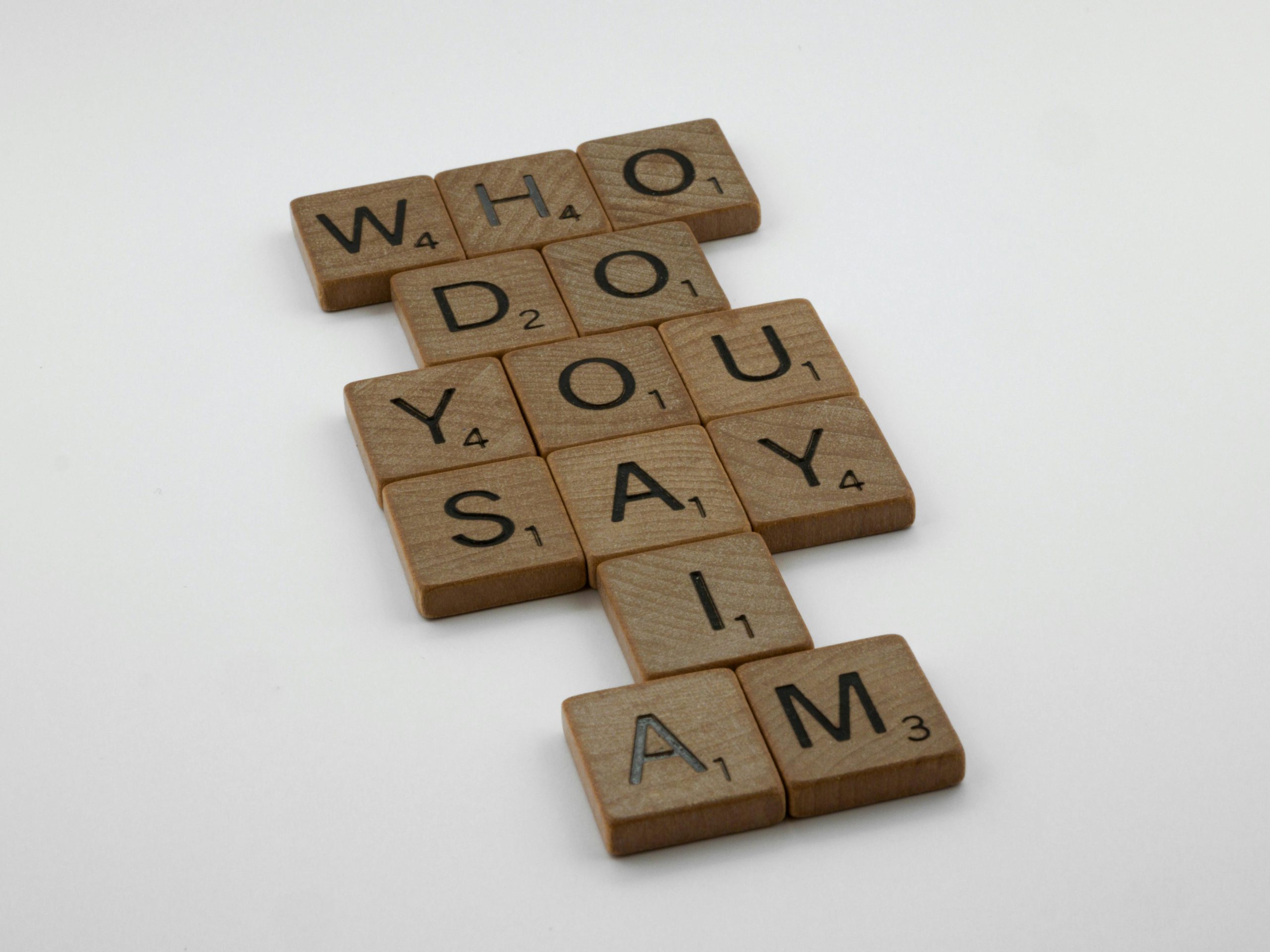



It sounds like you’ve been thorough in your troubleshooting process, and the recurring issue linked to the USB drive suggests it could be harboring malware or hardware faults. Here are some additional steps you can consider:
If the problem persists even after these measures, it may be worth testing with a different USB