How to Keep Your Cat Entertained with YouTube: A Guide for Continuous Play on TV
As a cat owner, it’s not uncommon to worry about the well-being of your furry friend when you’re away from home. If you’re planning an extended trip and have a social cat who dislikes being alone, you might be looking for ways to ensure they’re entertained. One popular solution these days is to set up your TV to play YouTube content designed specifically for cats.
For instance, there are numerous channels that showcase long videos filled with birds, mice, and other intriguing visuals that can captivate your feline companion for hours. Many cat owners have discovered that their pets find such videos far more engaging than simply watching the world outside.
However, a frequent challenge arises when trying to keep these videos playing continuously. Many streaming services, including YouTube, have a built-in feature that pauses video playback after a certain period, prompting viewers to confirm if they’re still watching. This can interrupt the flow of entertainment for your pet just when they’re really enjoying it.
So, how can you keep YouTube playing non-stop for your cat while you’re away?
Here are some options to consider:
-
Use YouTube’s Continuous Play Settings:
YouTube offers an option called “Autoplay,” which allows the platform to automatically play videos consecutively. Ensure this setting is enabled. Sometimes, restarting the app or clearing the cache can help fix any glitches related to autoplay features. -
Streaming Devices and Apps:
If you’re using a streaming device (like Roku, Amazon Fire TV, or Chromecast), check its settings or look for apps specifically designed for pet entertainment that might not have the same pausing feature as the standard YouTube app. -
Playlists:
Consider creating a playlist of cat-friendly videos. You can compile several 8-hour videos into a single playlist that will automatically progress to the next video without interruptions. -
Third-Party Apps:
Some third-party apps allow you to play YouTube content without the usual playback pauses. These apps can sometimes offer a more seamless experience tailored to long viewing sessions. -
TV Settings:
Inspect the settings on your television. Some smart TVs have features that may allow the screen to stay on or reduce interruptions in play.
Before you depart, run a test to make sure everything works as you want it to. Your cat’s happiness depends on a continuous stream of entertaining visuals,
Share this content:
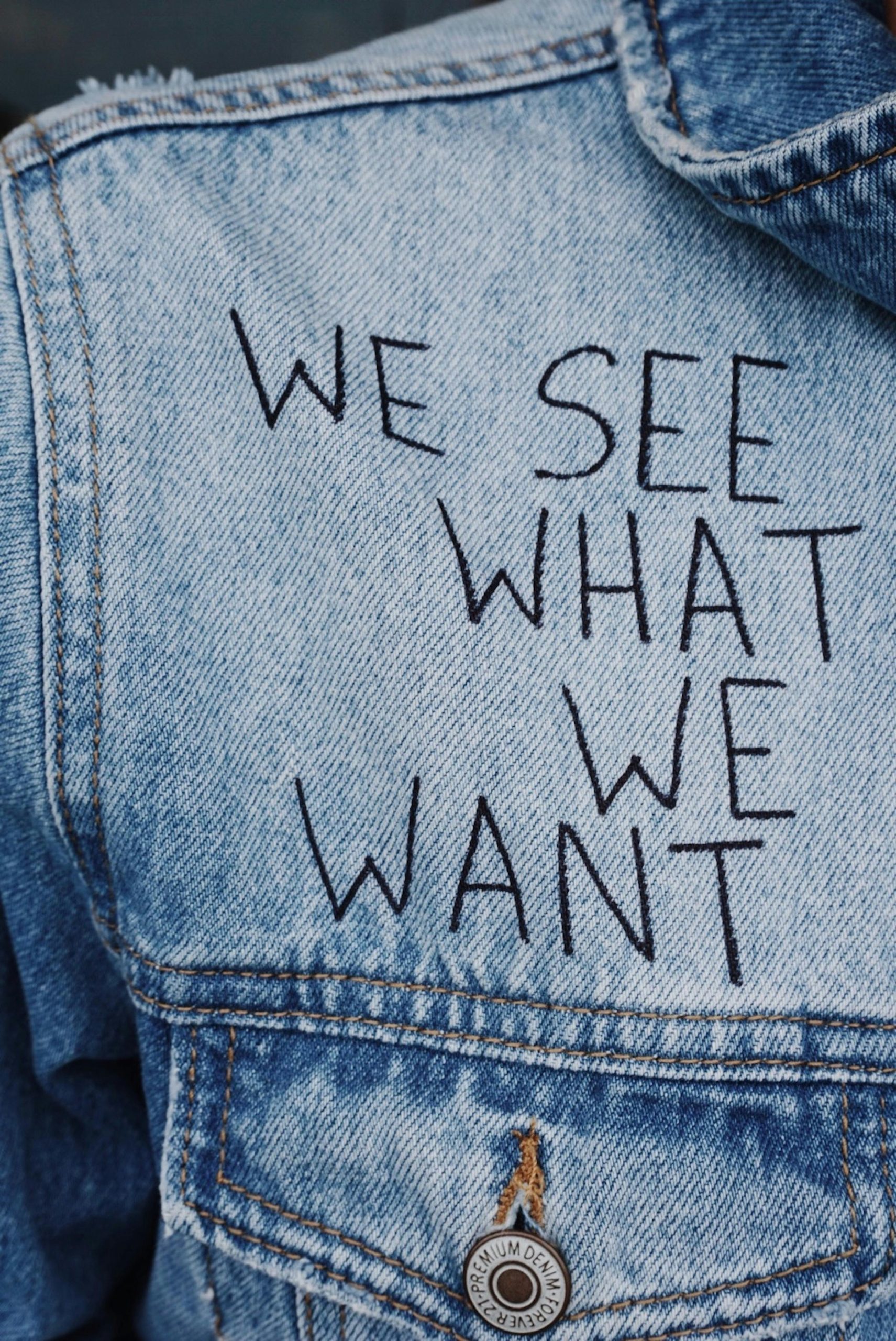



Hi there!
To keep YouTube streaming nonstop on your TV for extended periods without interruptions, here are some technical tips that might help:
Before leaving your setup unattended for such a long period, perform a test run to verify that