Troubleshooting Your Soundcore Q20+ Bluetooth Headphones: Fixing the Audio Lag Issue
Bluetooth technology has revolutionized the way we experience audio. Whether streaming music, watching videos, or engaging in your favorite podcast, Bluetooth headphones like the Soundcore Q20+ offer unparalleled convenience by eliminating wired connections. However, as with any technology, Bluetooth headphones are not immune to occasional issues. One common problem users face is the audio stopping after pausing media, usually requiring a restart of the Bluetooth connection or turning the headphones off and on again.
In this blog post, we’ll delve into this issue and explore possible solutions. Moreover, we will examine how Bluetooth technology works, common Bluetooth headphone problems, and offer insights into optimizing your Bluetooth headphone experience.
Understanding Bluetooth Technology
Bluetooth technology uses short-wavelength UHF waves in the ISM band from 2.4 to 2.485 GHz. It allows electronic devices to communicate wirelessly across short distances, making it ideal for peripheral devices like headphones, keyboards, and mice. The omnipresence of smartphones has made Bluetooth headphones increasingly popular, giving rise to products that offer mobility paired with high-quality audio.
Despite its convenience, Bluetooth is not infallible. It involves complex protocol layers, such as pairing, frequency hopping, and dealing with interference from other devices. These intricacies can cause problems, especially if devices are not fully compatible or are subject to environmental challenges like signal interference or physical barriers.
Common Bluetooth Headphone Problems
Bluetooth headphones face several types of issues, including but not limited to:
-
Connection Problems: Difficulty in pairing the headphone with smartphones or other streaming devices.
-
Audio Latency: A notable delay between the sound and the image, which can disrupt the viewing or listening experience, especially in video content.
-
Dropped Signals: Intermittent connection that causes the audio to stop playing unexpectedly.
-
Battery Issues: The battery might not last as long as advertised or loses charge rapidly.
-
Compatibility: Not all devices support all Bluetooth audio codecs, resulting in various audio quality issues.
The problem identified with the Soundcore Q20+ appears to be related to a specific type of disconnection issue that occurs when the audio or video content is paused. Let’s explore potential reasons and solutions for this problem.
Soundcore Q20+ Issue: A Closer Look
The Soundcore Q20+ Bluetooth headphones are popular for their exceptional noise-canceling capabilities and value for money. Typically, seamless connectivity and robust sound quality characterize these headphones. However, encountering a problem where audio cuts out when media is paused indicates a possible connectivity or power-saving issue.
Potential Causes
-
Bluetooth Communication Interruptions: When audio is paused, some headphones initiate a low-power state to conserve battery. This feature might lead to a complete disconnection if the device cannot seamlessly exit the low-power state.
-
Device Settings: Certain device settings related to power management and Bluetooth operation could inadvertently lead to such issues.
-
Driver/Software Version: Outdated Bluetooth drivers or software bugs in the headphone’s firmware could contribute to connectivity problems.
-
Interference: Wi-Fi networks or other Bluetooth devices in proximity may cause interference, particularly in urban environments with dense electronic traffic.
Solutions to Fix the Problem
Here are a few time-tested solutions that should help resolve the Soundcore Q20+ Bluetooth headphone issue.
Update Device Software/Drivers
First and foremost, ensure that both your playback device and the Soundcore Q20+ headphones are running the latest available software and firmware:
-
Updating Phone/Device: Check for software updates on your smartphone or media device. Go to the settings menu and click on ‘System Updates.’ The steps may vary slightly based on your device’s operating system.
-
Update Soundcore Firmware: Install the Soundcore app on your smartphone, if available, to check and update the firmware on your headphones.
Adjust Bluetooth & Power Settings
Fine-tuning the Bluetooth and power settings on your media device can prevent the problem:
-
Bluetooth Power Management: Navigate to your device’s Bluetooth settings and search for power management options. Disable any setting that allows the device to turn off Bluetooth to save power.
-
Connection Priority: Ensure no other Bluetooth device tries to pair simultaneously, which may cause interruptions. Clear any unwanted devices in the Bluetooth settings.
Test Different Environments
If interference seems to be the likely problem:
-
Simplify Environment: Try using the headphones in a different location, away from potential interference sources such as Wi-Fi routers, microwaves, or other Bluetooth devices.
-
Reduce Obstacles: Make sure there are not too many physical barriers (such as walls or furniture) between the headphones and the connected device.
Perform a Reset
A good old-fashioned reset often works wonders:
-
Bluetooth Reset: Unpair the headphones and forget the device in your phone’s Bluetooth settings. Then pair them anew.
-
Headphone Reset: Refer to the manual that comes with your Soundcore Q20+ to perform a factory reset on your headphones.
Enhancing Your Bluetooth Listening Experience
Once the immediate issue is addressed, optimizing your Bluetooth headphone experience will ensure you enjoy flawless audio quality for all your media needs.
Choose the Appropriate Audio Codec
Bluetooth devices support various codecs like SBC, AAC, aptX, and others which affect sound quality and latency. Selecting the right codec can optimize performance:
-
Android Devices: Typically support aptX, which offers lower latency and higher sound quality than standard SBC.
-
iOS Devices: Tend to default to AAC, which is optimized for better performance with Apple devices.
Regular Maintenance and Storage
Proper usage and storage prolong the life and performance of Bluetooth headphones:
-
Battery Care: Avoid completely draining the headphones’ battery regularly. Instead, try to keep it within the 20-80% charge range.
-
Clean Regularly: Clean the headphones with a soft, dry cloth regularly, especially around the ear pads and speaker grilles where debris might accumulate.
Explore Upgrades
If issues persist, consider incremental upgrades based on evolving audio technology:
-
Dongles and Adaptors: For specialized occasions necessitating high-fidelity audio, use Bluetooth transmitters that support advanced codecs.
-
Invest in Newer Models: New product iterations often address issues prevalent in previous models, offering enhanced performance.
Conclusion
Bluetooth technology makes life significantly more convenient by offering a wire-free audio experience, yet is not without its quirks. Troubleshooting involves paying attention to several causal factors ranging from software settings, interference issues to driver updates. The Soundcore Q20+ is a remarkable headphone that typically lives up to its reputation, and by following the steps above, you’re likely to resolve the issue at hand and enhance your overall listening experience.
From circumventing the problem to making meaningful upgrades, smart handling of technology can allow you to perfectly align with a seamless, uninterrupted audio journey. Enjoy the immersive sound, and remember to stay updated for cutting-edge enhancements in wireless audio technology!
Share this content:
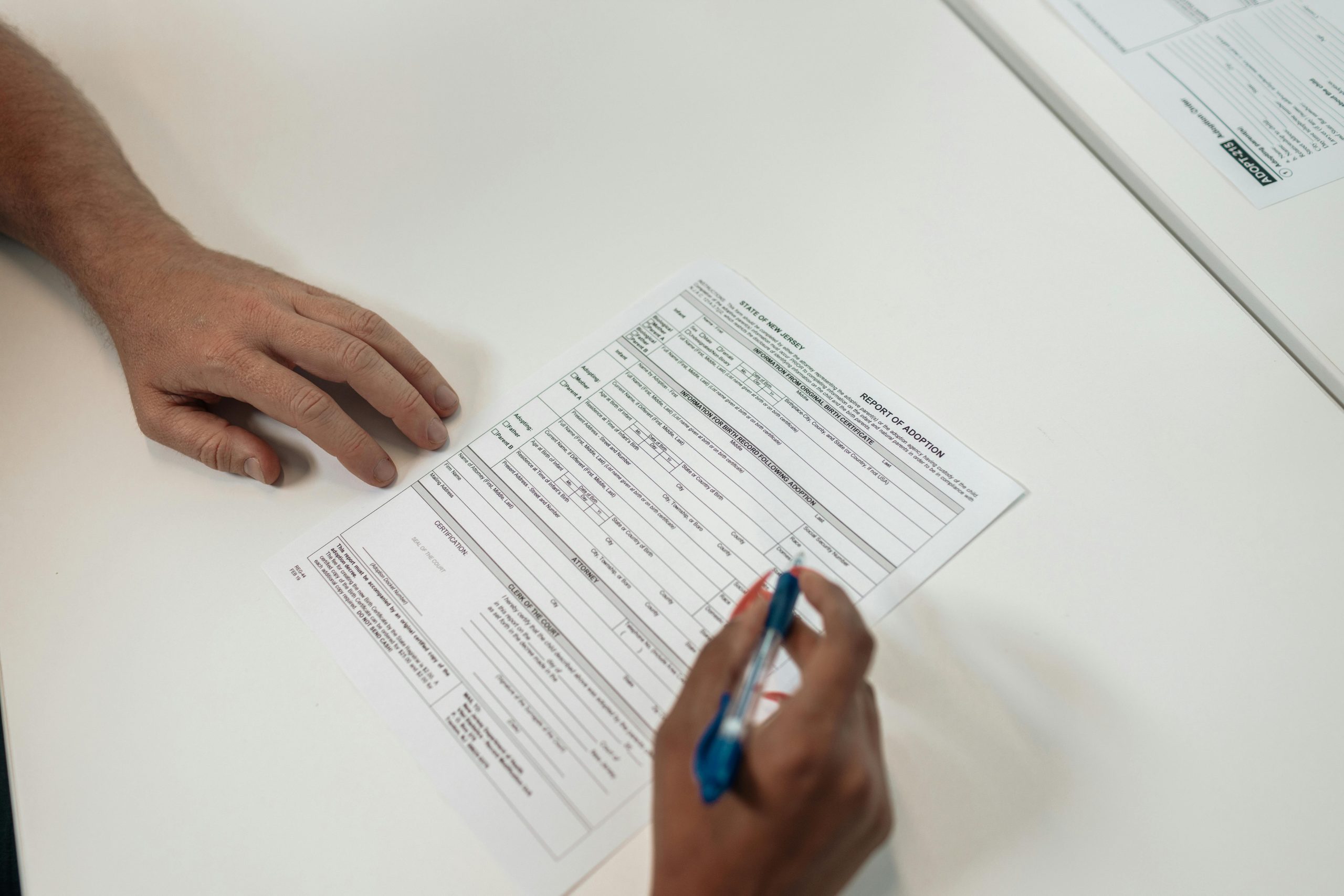


Response to Bluetooth Headphones Sound Problem
Thank you for this insightful article on troubleshooting audio issues with the Soundcore Q20+ Bluetooth headphones. As someone with technical expertise in audio technology, I’d like to offer a few additional insights and solutions that might prove beneficial for users experiencing similar issues.
Firstly, when dealing with audio lag issues, it’s often worthwhile to explore the various Bluetooth codecs supported by both the headphones and the playback device. Users may not realize that switching to a codec optimized for their specific device (like aptX for Android or AAC for iOS) can drastically enhance audio performance and reduce latency. Ensuring that both devices support the same codec can make a notable difference.
Additionally, if the headphones are frequently entering a low-power state resulting in disconnects, it may be beneficial to disable any automatic power-saving features on the connected device, particularly in media playback applications. For instance, some devices have settings that compress background activities to save battery which can interfere with Bluetooth reliability.
For users facing dropped signals or interference issues, utilizing a dedicated Bluetooth dongle can often improve transmission quality, especially if used in environments congested with various wireless signals. This can provide a more stable connection and reduce dropout rates.
Lastly, I would recommend
Hello,
Thank you for reaching out with your concern about the audio stopping after pausing media on your Soundcore Q20+ Bluetooth headphones. Based on the troubleshooting guide you referenced, this issue can often be related to Bluetooth power management or firmware/software glitches.
Here are some steps you can take to resolve the problem: